
New Feature of Function
Change to Feature or Function
Bugs corrected
Any known issues the new release may cause
Users can not ignore individual readings on the CML History. By selecting the Ignore option, the reading will not be used in the Short Term, Long Term, or Remaining Life calculations.
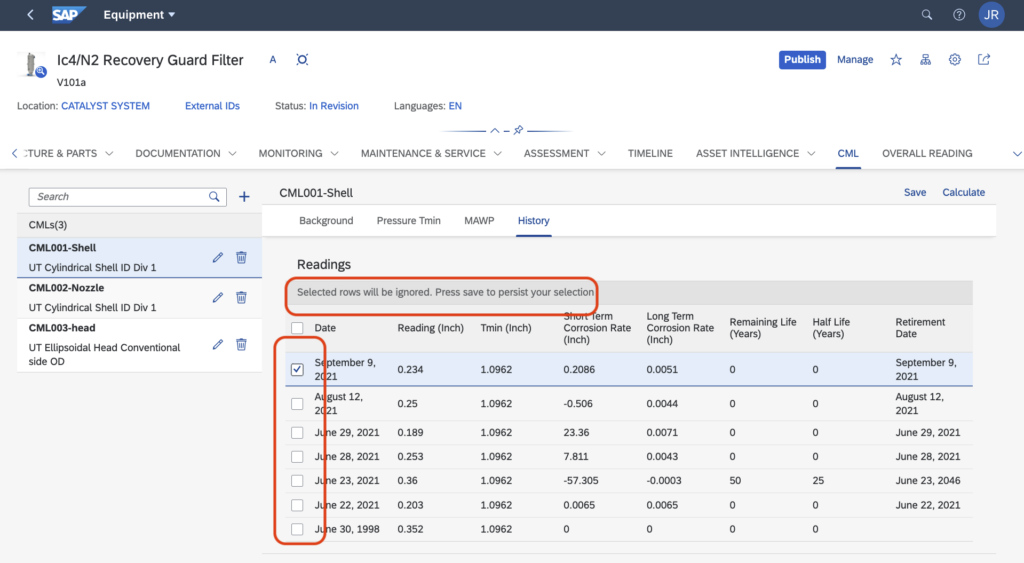
The user who created the Inspection (Activity) and Published the Inspection is now shown in the listview.
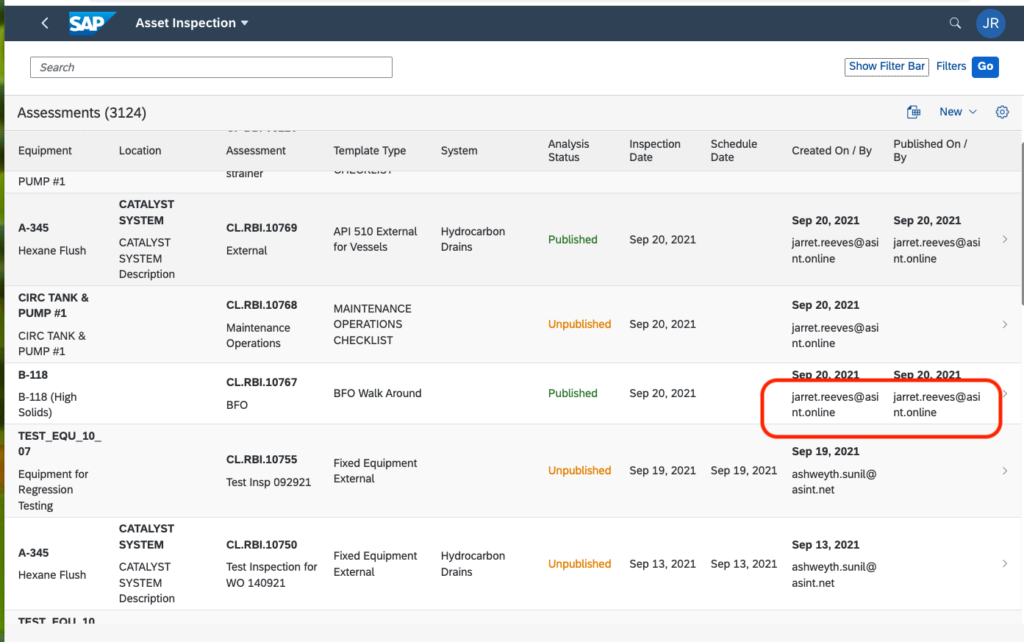
The user who created the Assessment (RBI, etc..) and Published the Assessment is now shown in the listview.
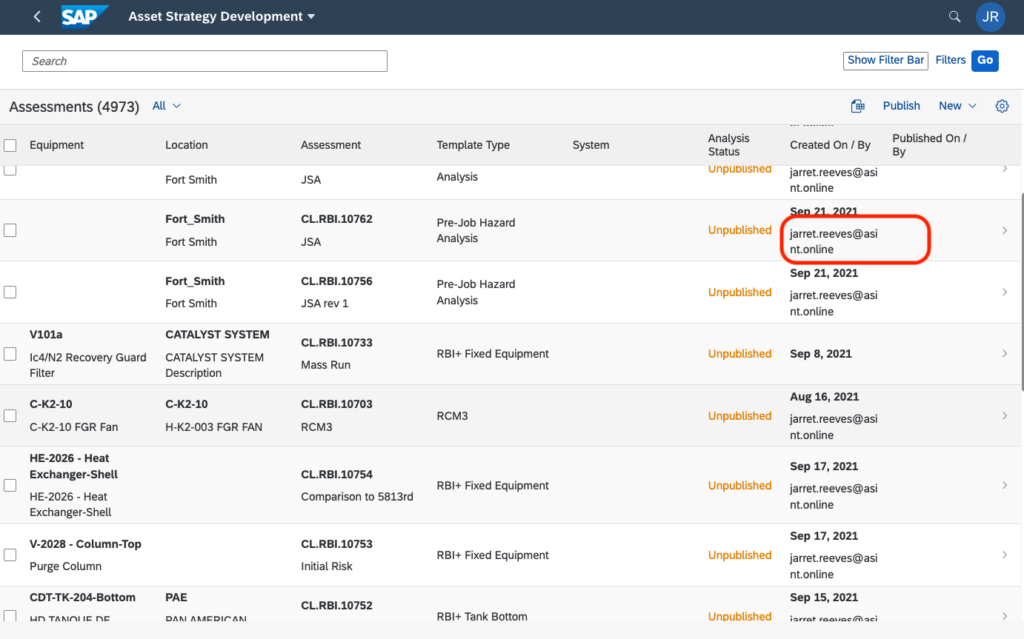
If there are CMLs added to the Inspection (Activity), when the user chooses to PDF the “Detailed” and “Summary” report, the CMLs are shown. Note: Columns shown are based on the CML template definition.
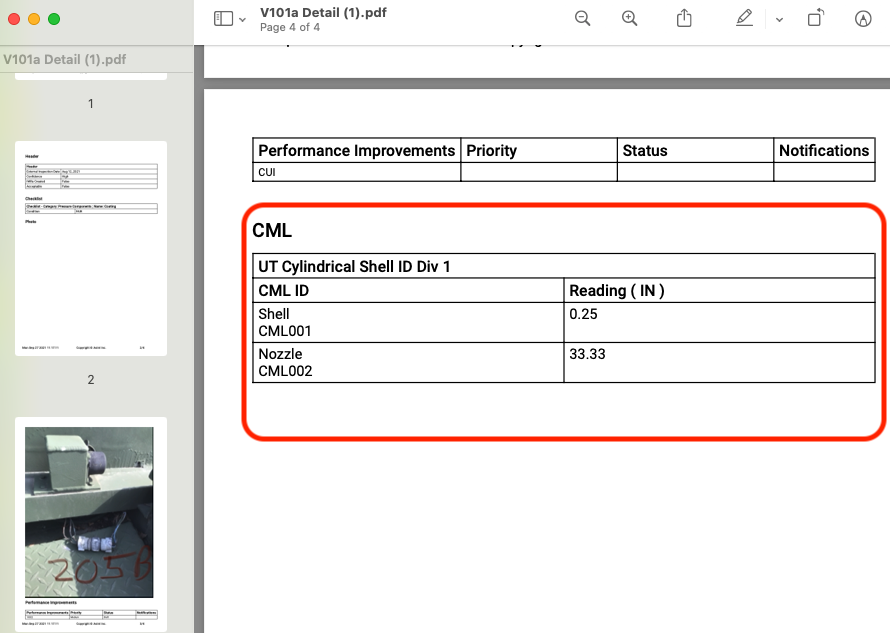
If there are Components added to the Inspection (Activity), when the user chooses to PDF the “Detailed”, the components are shown. Note: Columns shown are based on the Inspection template definition.
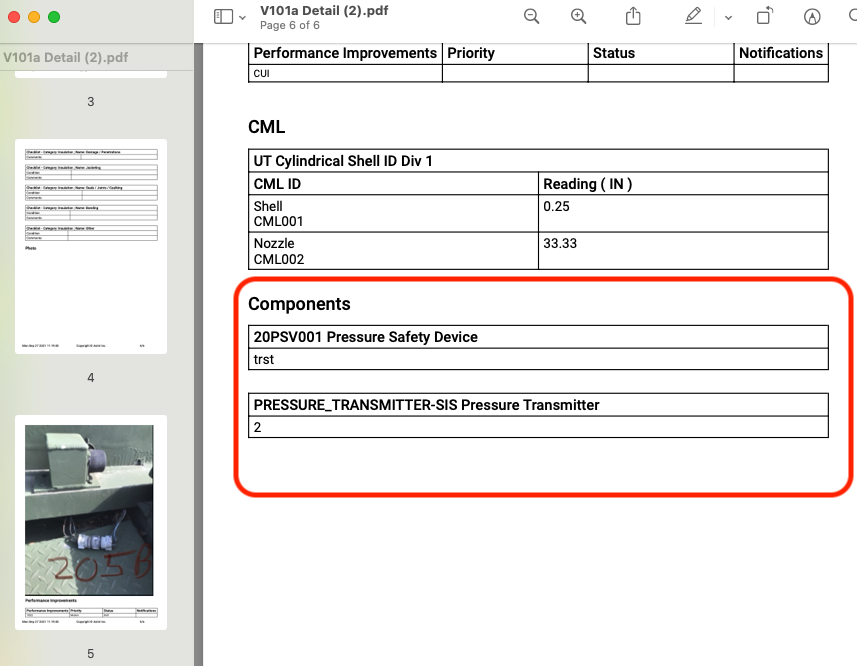
For CML templates for Vessels, Flat Head is now available with a Tmin of t=dvCP/SE.

A Higher Form of
Asset Intelligence
AsInt brings a fresh take on the design of mechanical integrity and reliability software with faster, more intuitive functionality for the multi-device generation.
© Copyright 2024, All Rights Reserved by AsInt, Inc.