
New Feature of Function
Change to Feature or Function
Bugs corrected
Any known issues the new release may cause
When opening the Asset Inspection tile, users will now have two options available. The standard list view, which provides the view of data you have been using, and now a Visualization tab.
The visualization tab comes standard with 3 graphs, but we’ll be adding more as we go along. For now, they are:
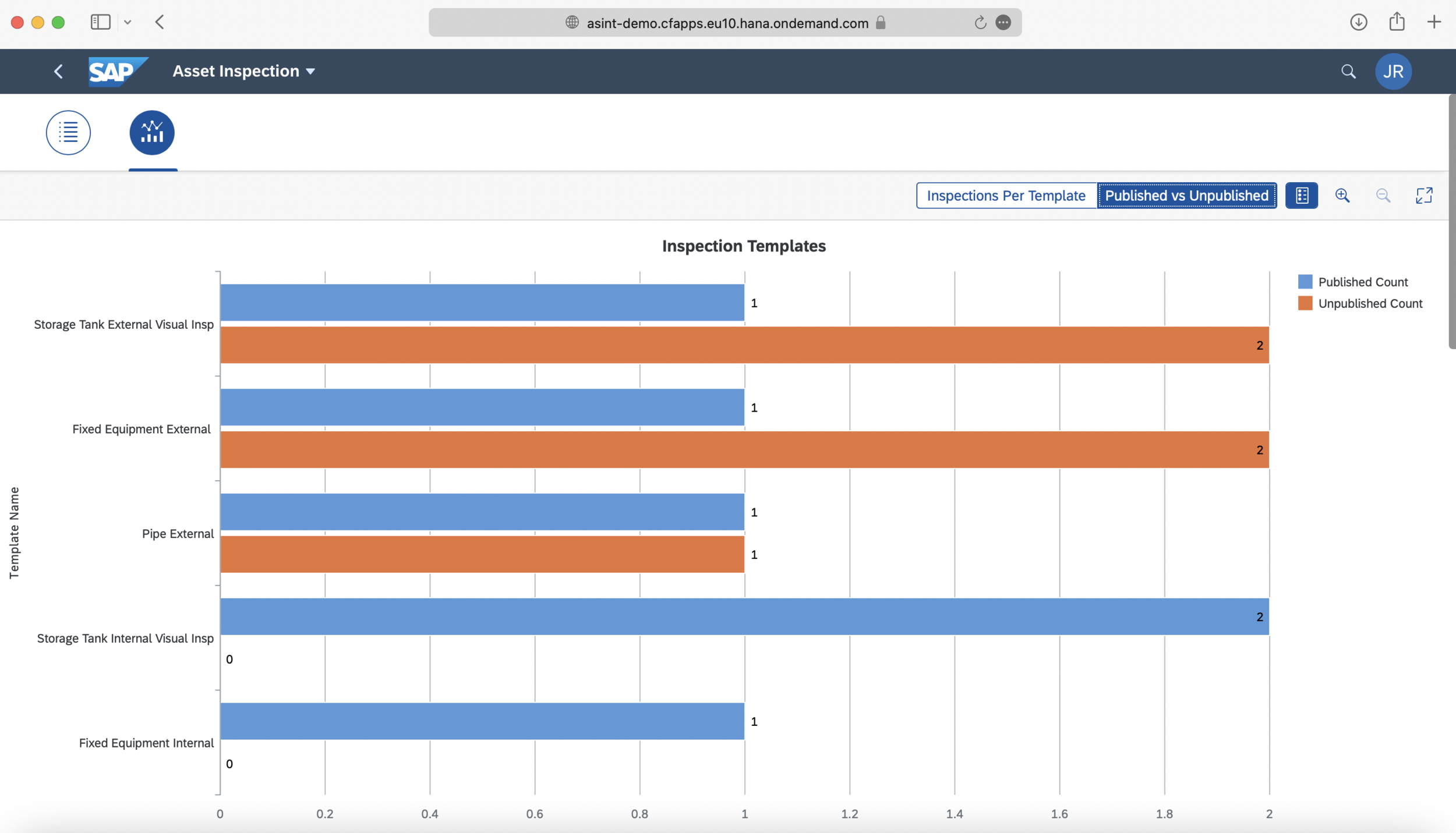
When opening the Asset Strategy Development tile, users will now have two options available. The standard list view, which provides the view of data you have been using, and now a Visualization tab.
The visualization tab comes standard with 3 graphs, but we’ll be adding more as we go along. For now, they are:
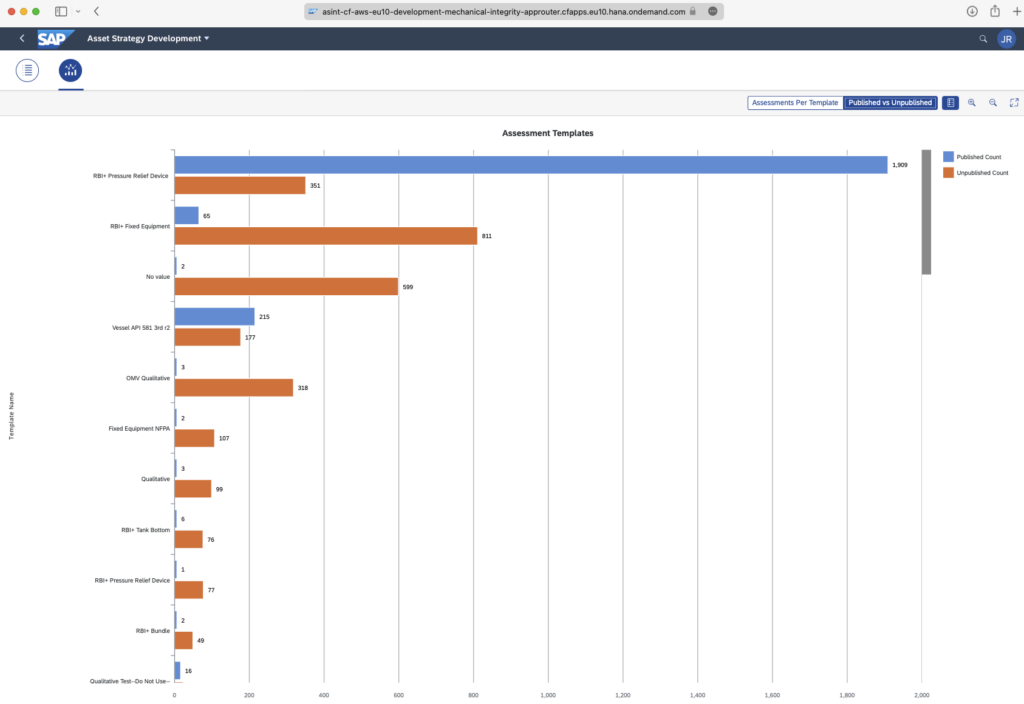
After running a Mass, or Group, Asset Strategy Development analysis, users now have the ability export the recommendations of the assessments.
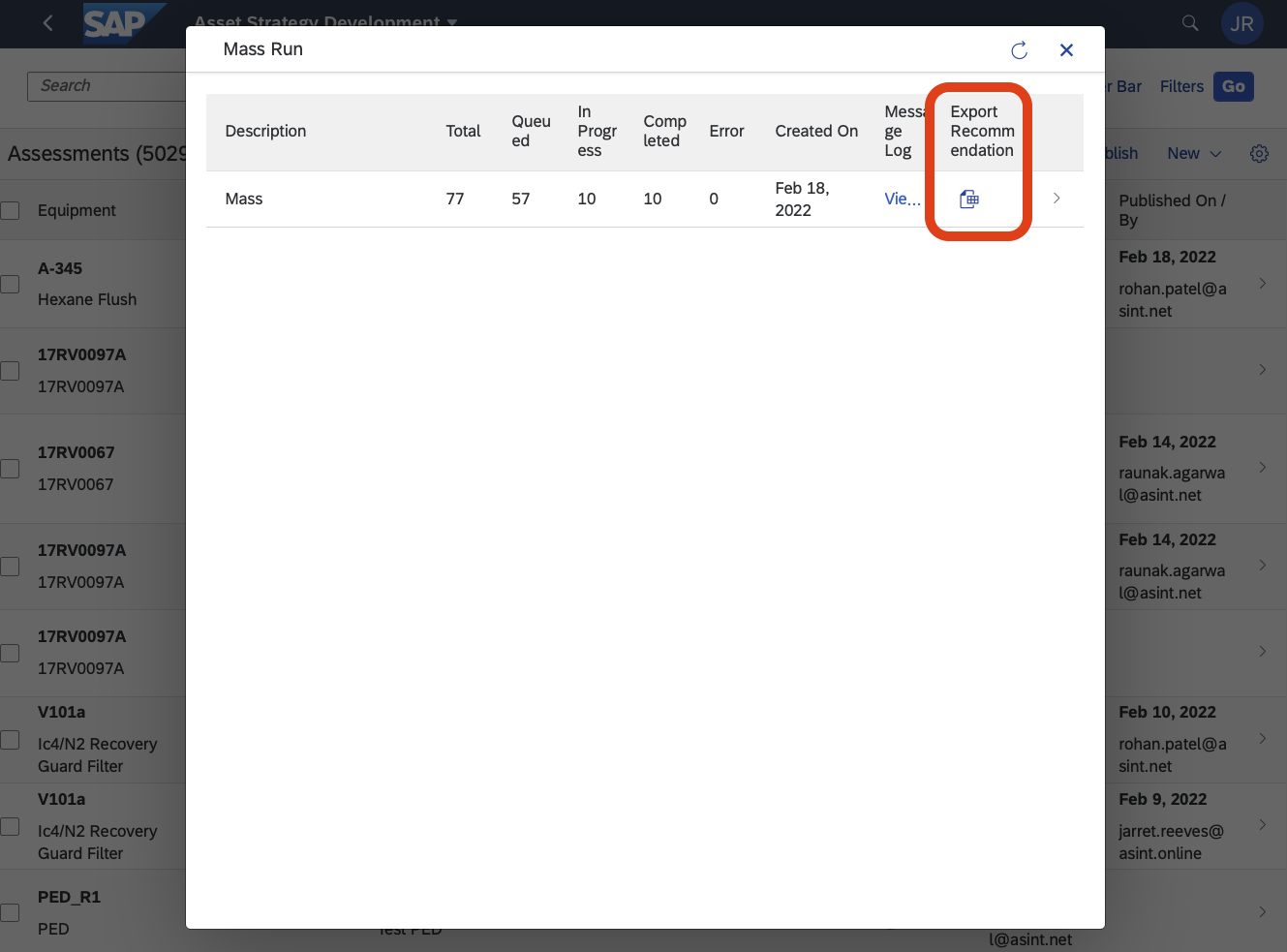
If the Inspection was generated via a SAP Instruction (e.g. scheduled), and Pre Conditions and Post Checks are defined within the Instruction, the Pre Conditions and Post Checks will now be printed to the PDF Detailed Inspection Report.
If the Inspection was generated via a SAP Instruction (e.g. scheduled), and Steps are defined within the Instruction, the Steps will now be printed to the PDF Detailed Inspection Report.
The SAP IAM (Intelligent Asset Management) suite provides a new Equipment Search application. This allows the users to:
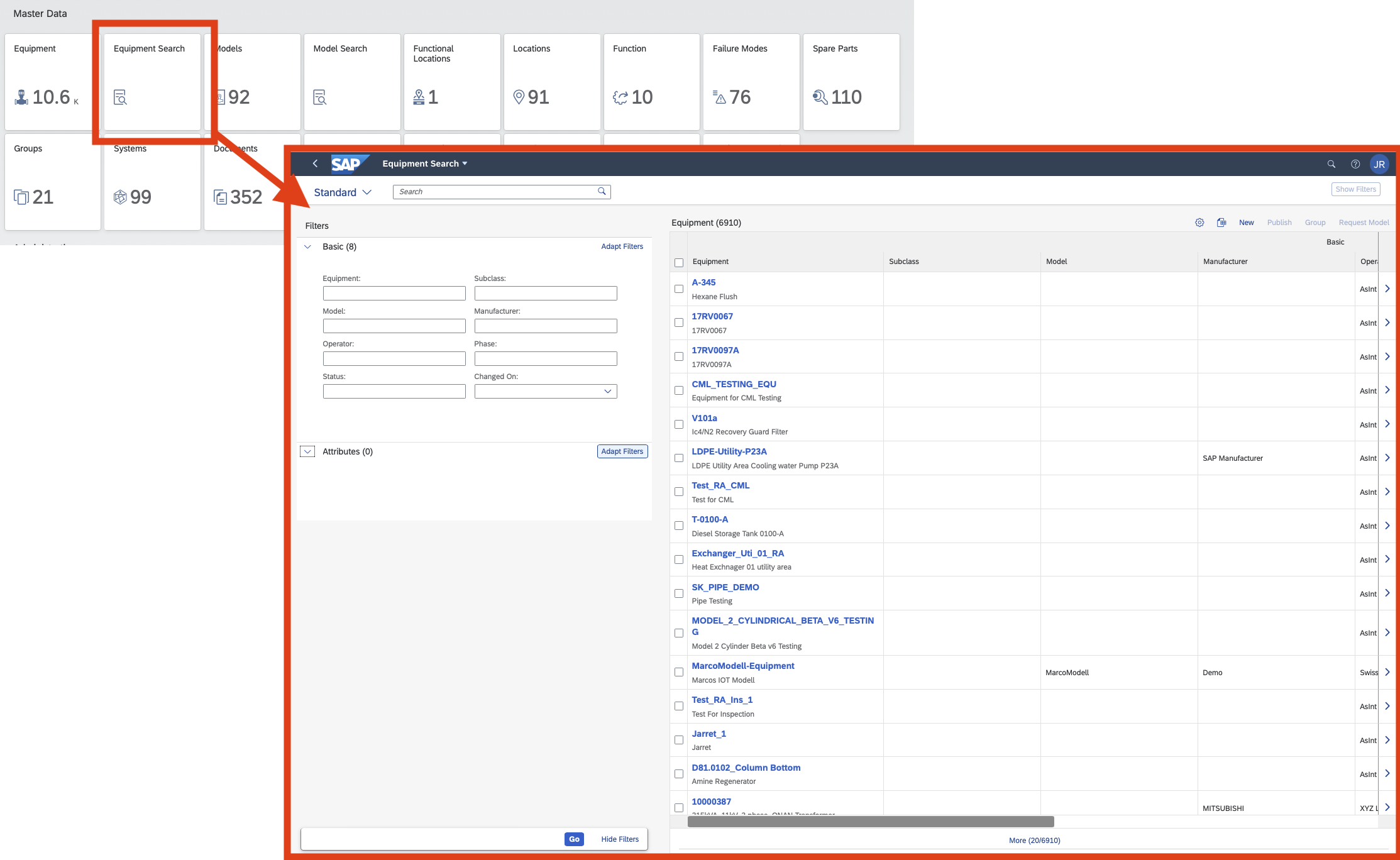
SAP has also performed a quarterly release on the Asset Intelligence Network (AIN) in February 2022. For a list of these new features and changes, please tap here.
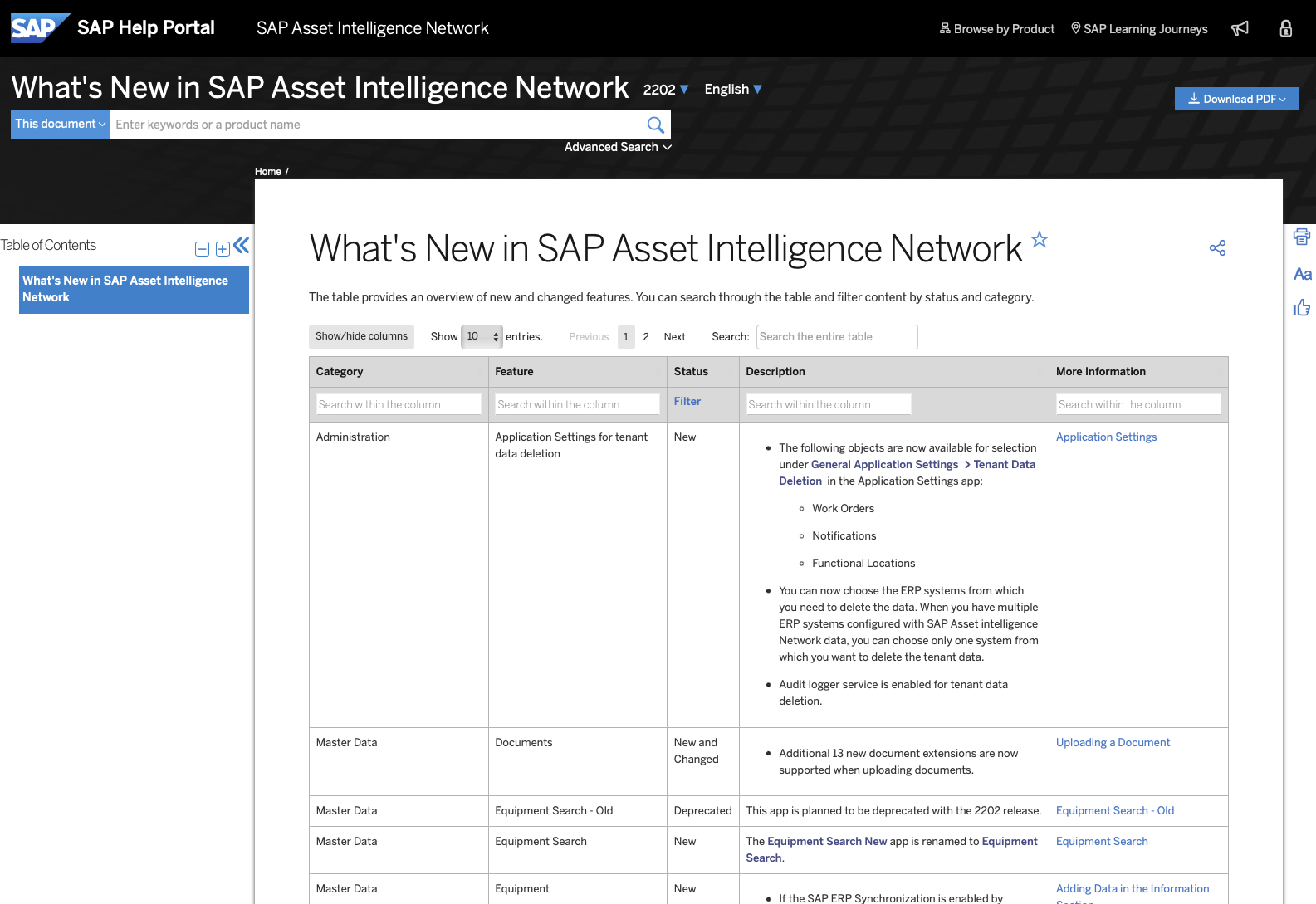
SAP has also performed a quarterly release on the Asset Intelligence Network (AIN) in February 2022. For a list of these new features and changes, please tap here.
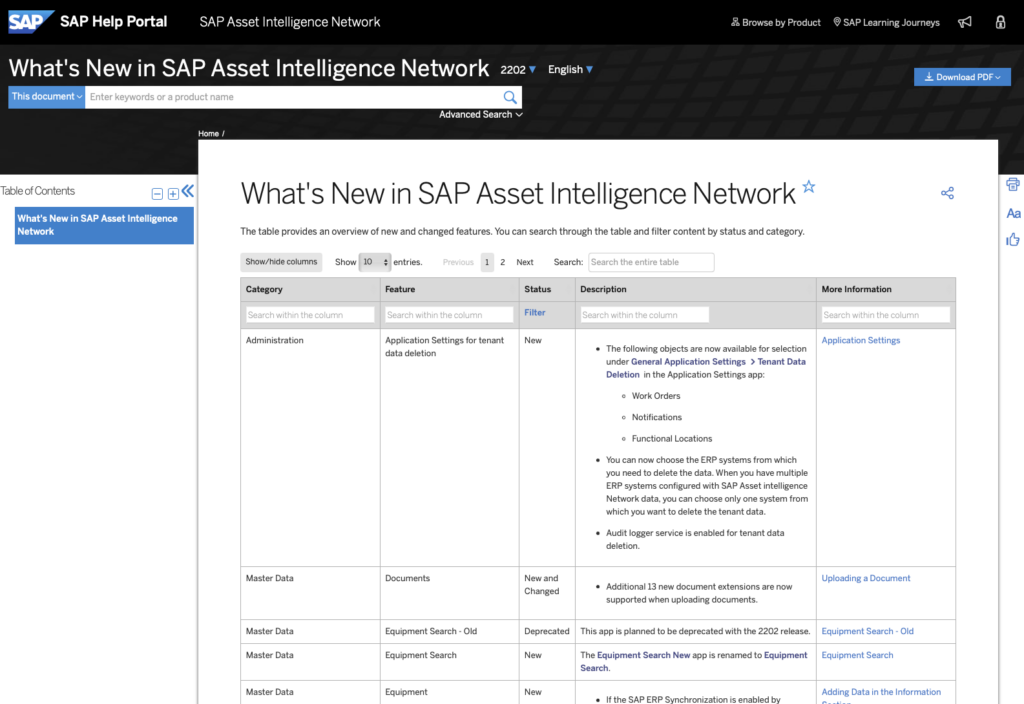
New self-paced training is available on AsInt Training Academy. Courses can be enrolled currently free of charge, you just need access to a tenant.

New self-paced training is available on AsInt Training Academy. Courses can be enrolled currently free of charge, you just need access to a tenant.

You will need to create a login for the AsInt Training Academy for it to track your progress. Course structure consists of an overview, video demonstration, activity, and test your knowledge.
Courses can be found at https://asint.net/sap-asset-intelligence-asint-apps . Tap here to start your learning journey.

A Higher Form of
Asset Intelligence
AsInt brings a fresh take on the design of mechanical integrity and reliability software with faster, more intuitive functionality for the multi-device generation.
© Copyright 2024, All Rights Reserved by AsInt, Inc.