
A new CML Distribution App has been deployed to help customers determine an optimal amount of CML’s to monitor for a given equipment.
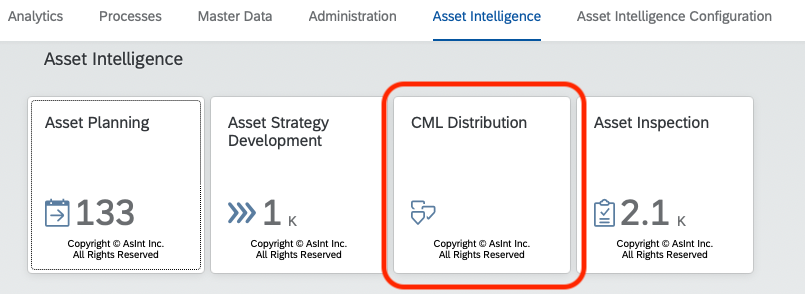
Users can assign the CML template, answer the inputs, and get a recommended number of CMLs to monitor. This is agnostic of risk and can be applied to time and condition based equipment.
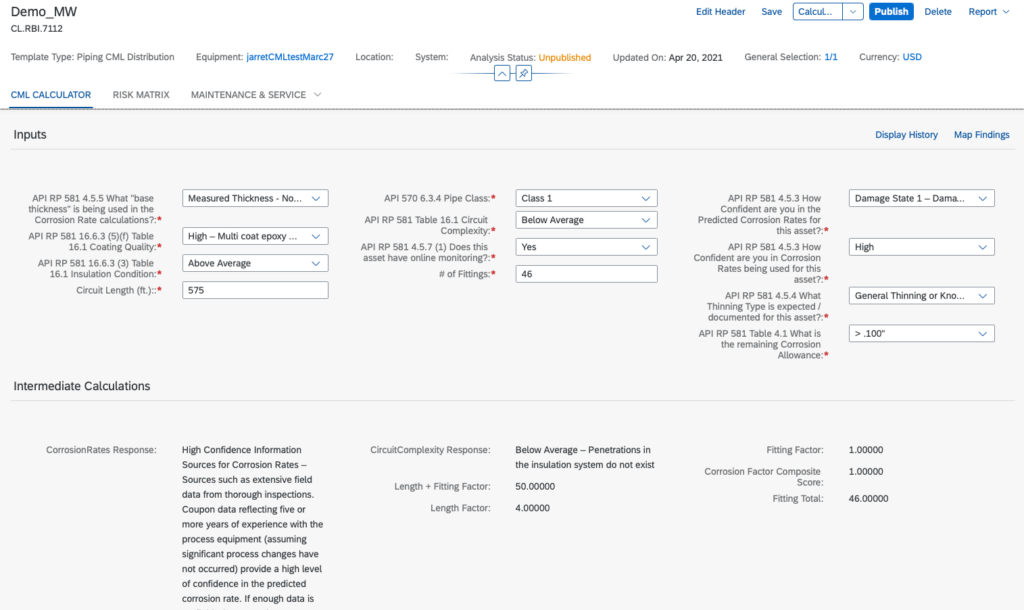
Previously, the user had to select individual CML’s and record individual readings per CML. Now, the user can choose to add and edit the readings in a grid view.
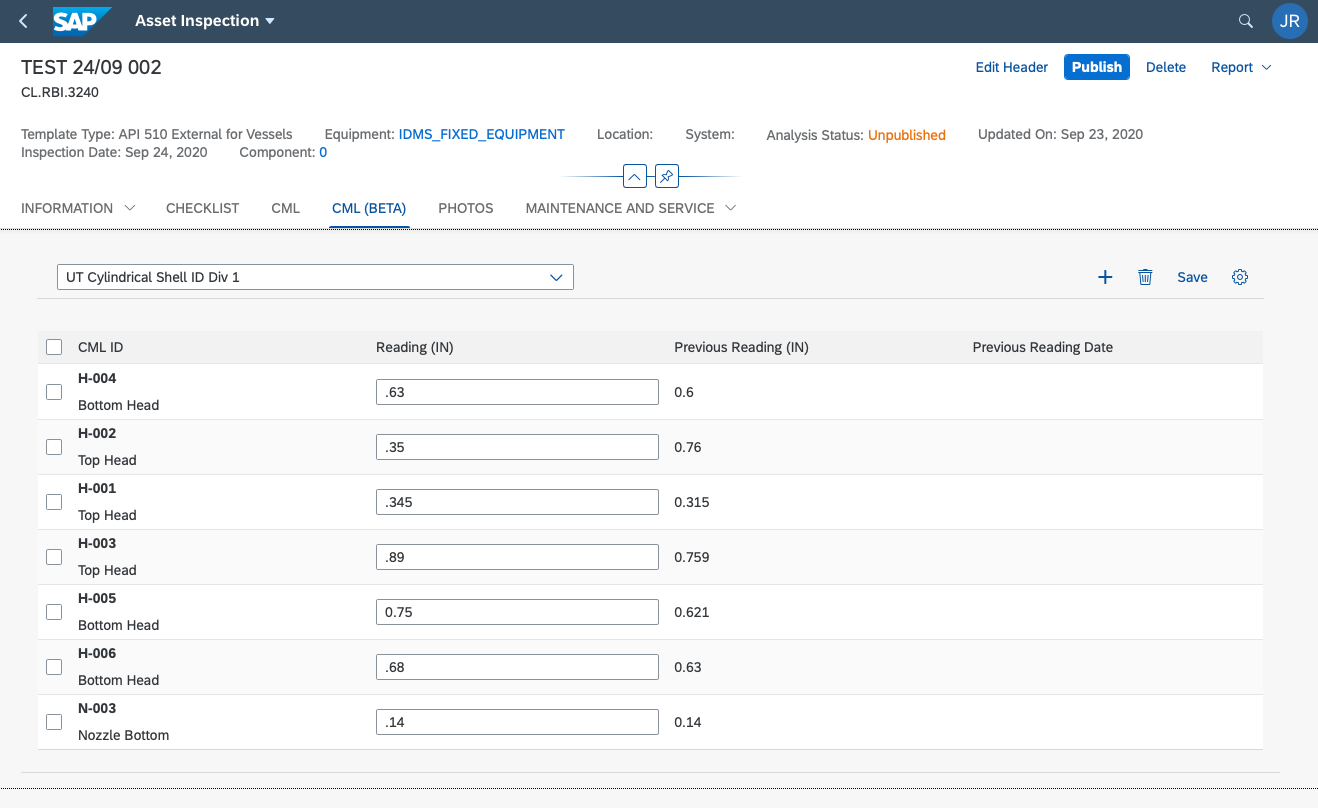
For each Equipment or Location, if there are CMLs define the user can use the “Overall Reading” tab to see all of the CML data per each inspection date.
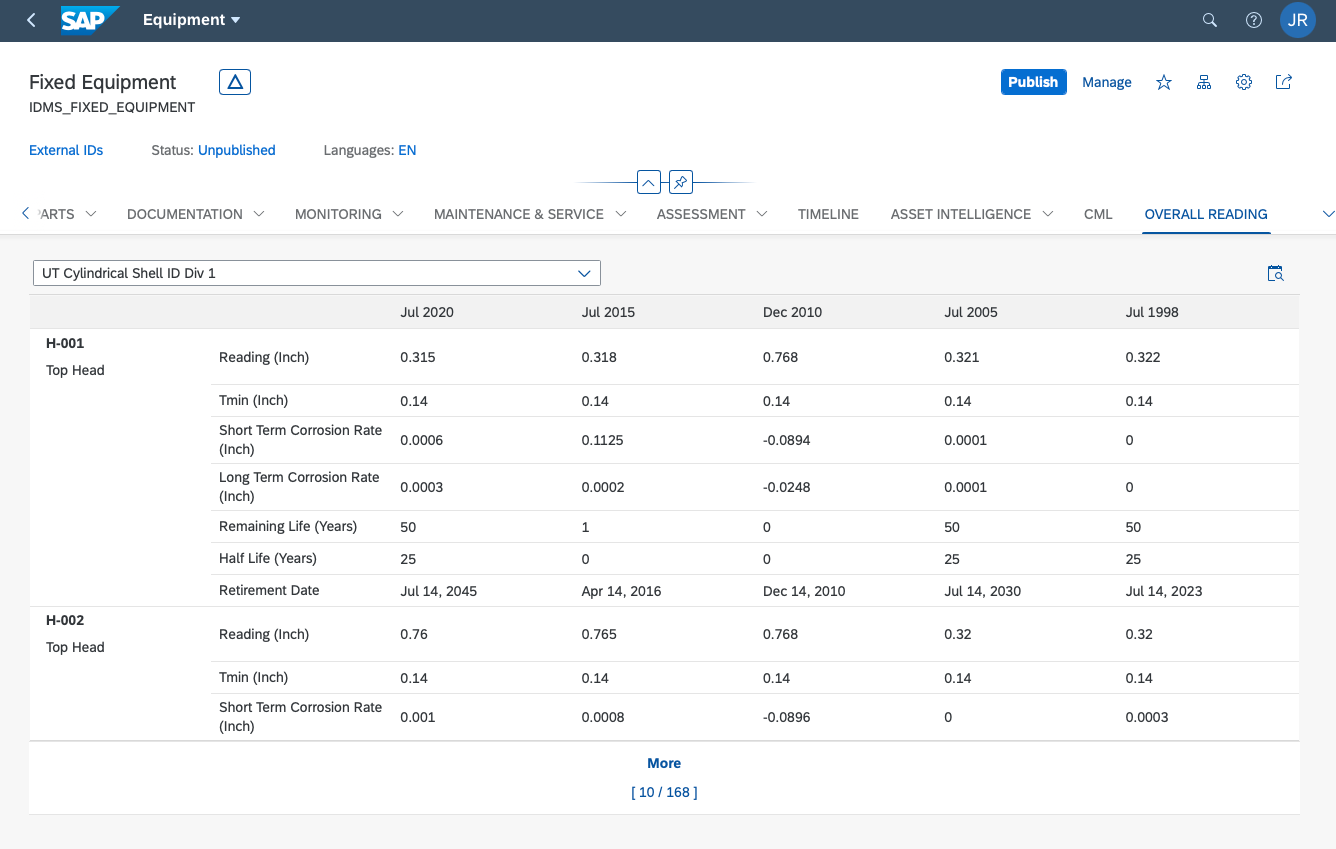
On the Asset Intelligence tab per Equipment or Location, users have access to the CML Distribution and CML Summary data in one location.
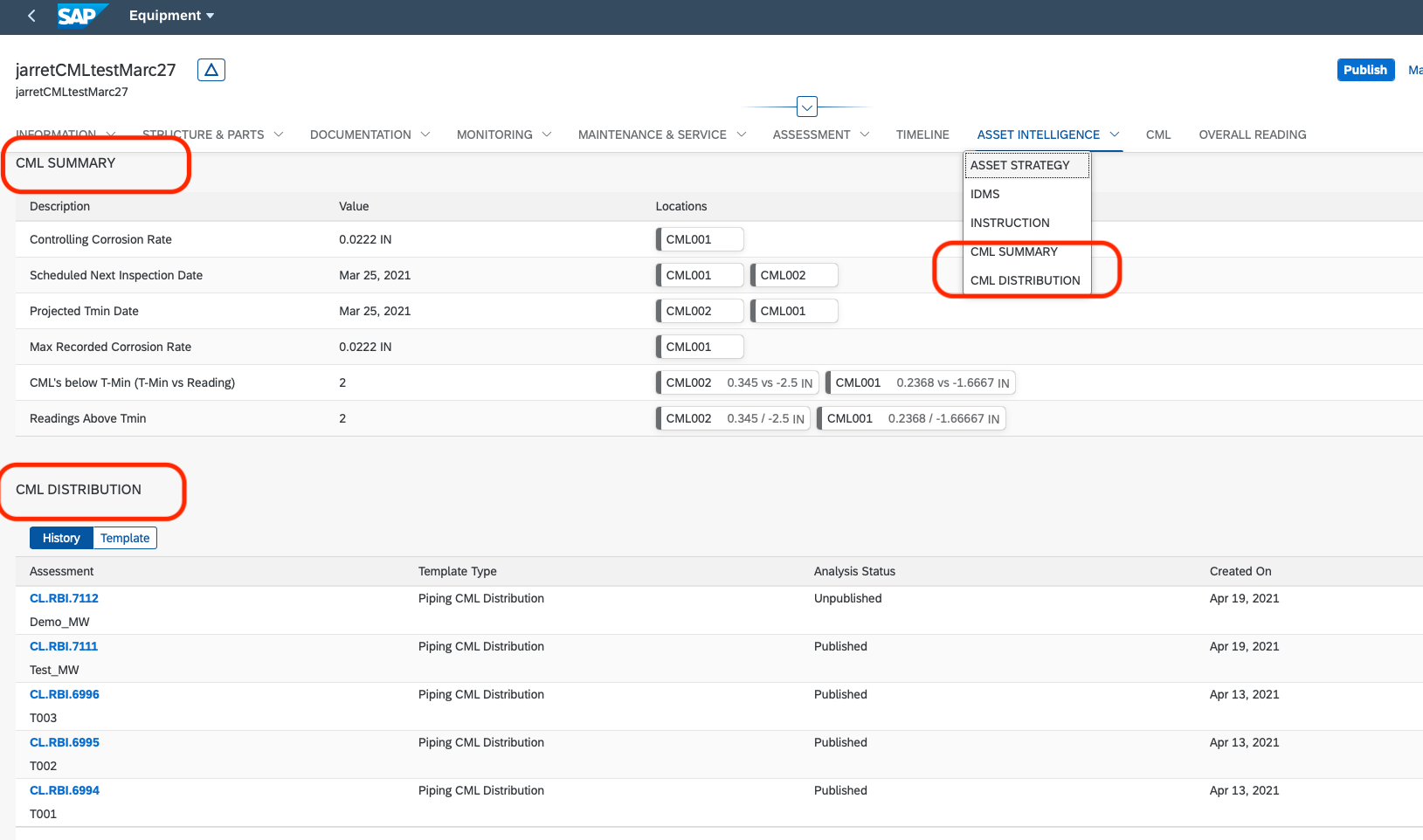
Within the AsInt Asset Planning App all fields are now available to query for the Instructions, Notifications, and Workorders. Additionally, users can save the view and filter for future access (for example, “Inspections Due in 2022” as a saved filter.
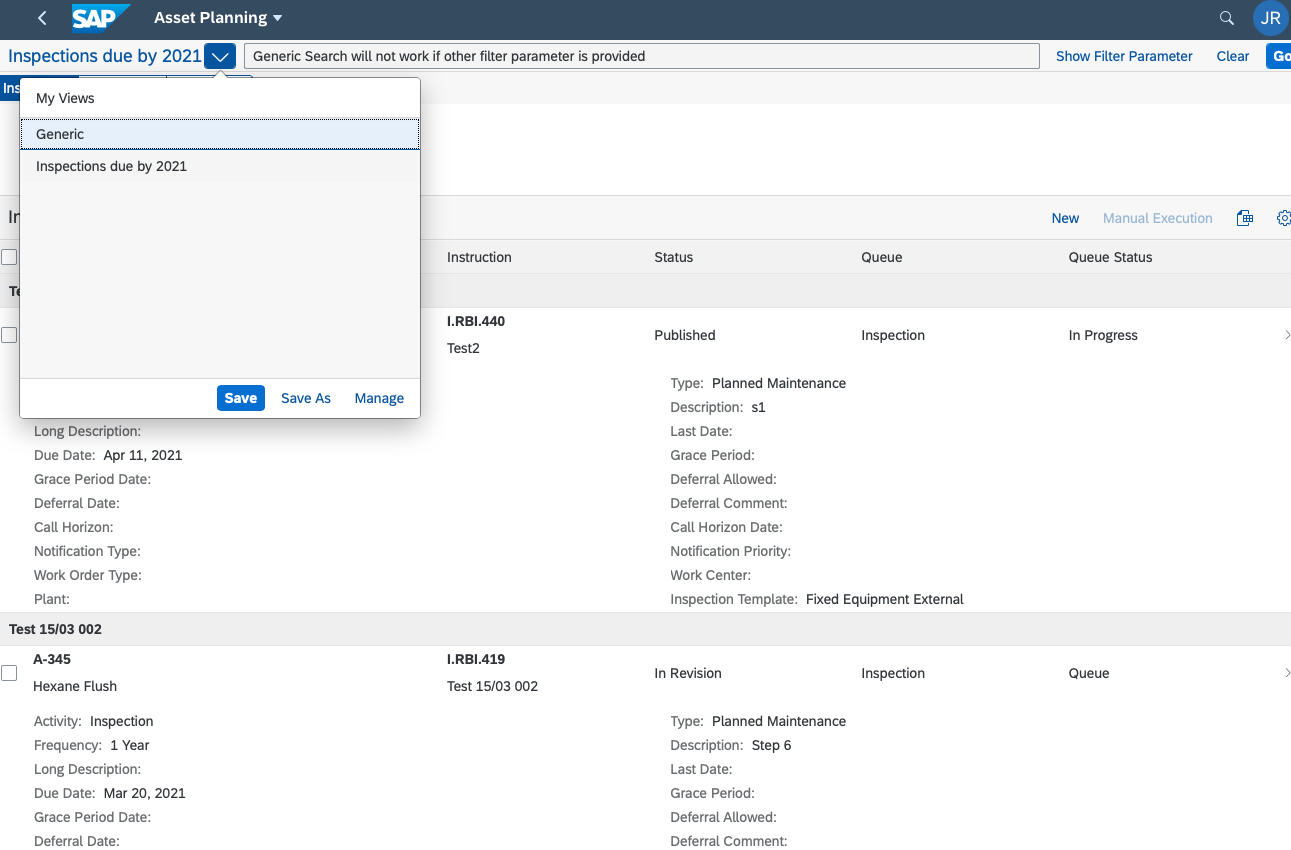
Within the AsInt Asset Planning App, if there are Components defined as part of the “Plan”, they can be automatically generated as part of the Inspection scope.
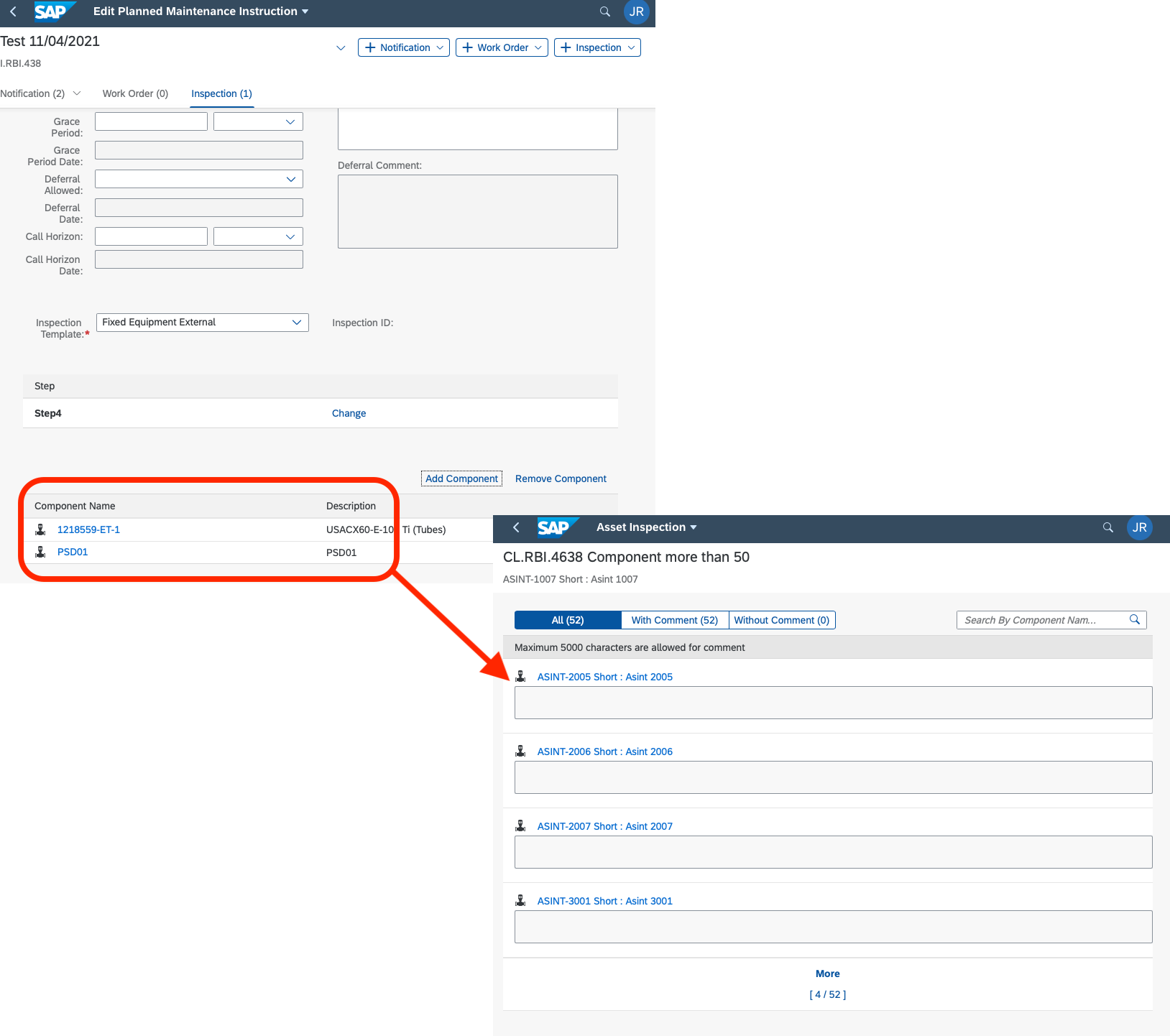
Organizations who are using Microsoft Office 364 can now take advantage of Power Bi integration.
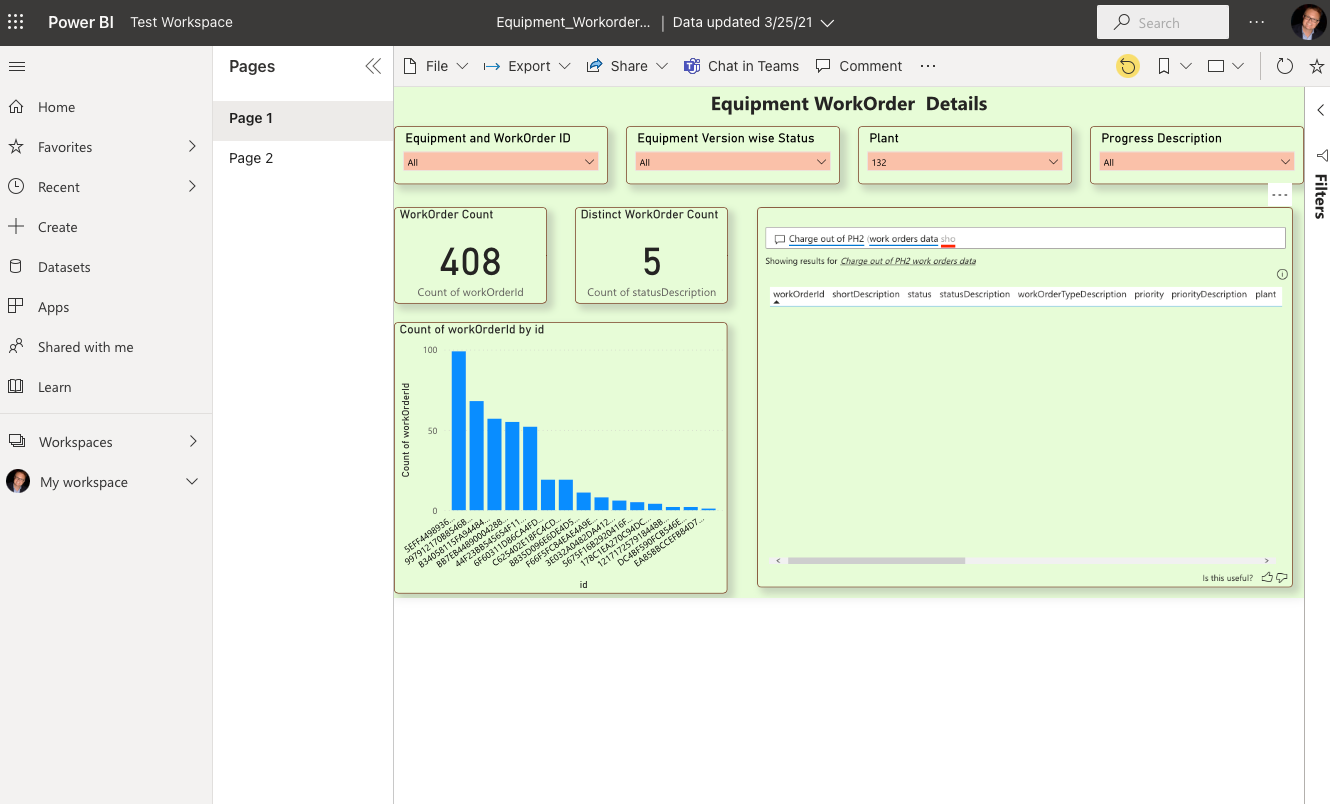

A Higher Form of
Asset Intelligence
AsInt brings a fresh take on the design of mechanical integrity and reliability software with faster, more intuitive functionality for the multi-device generation.
© Copyright 2024, All Rights Reserved by AsInt, Inc.