
AsInt’s Digital Wall Chart, designed to track outage and turnarounds, is now an optional set of applications within the standard SAP IAM + AsInt launch pad. Previously, the Digital Wall Chart was standalone and a separate tenant had to be setup and deployed.
Please note this is a separate license from the RBI and IDMS Apps.
(tap image to increase size)
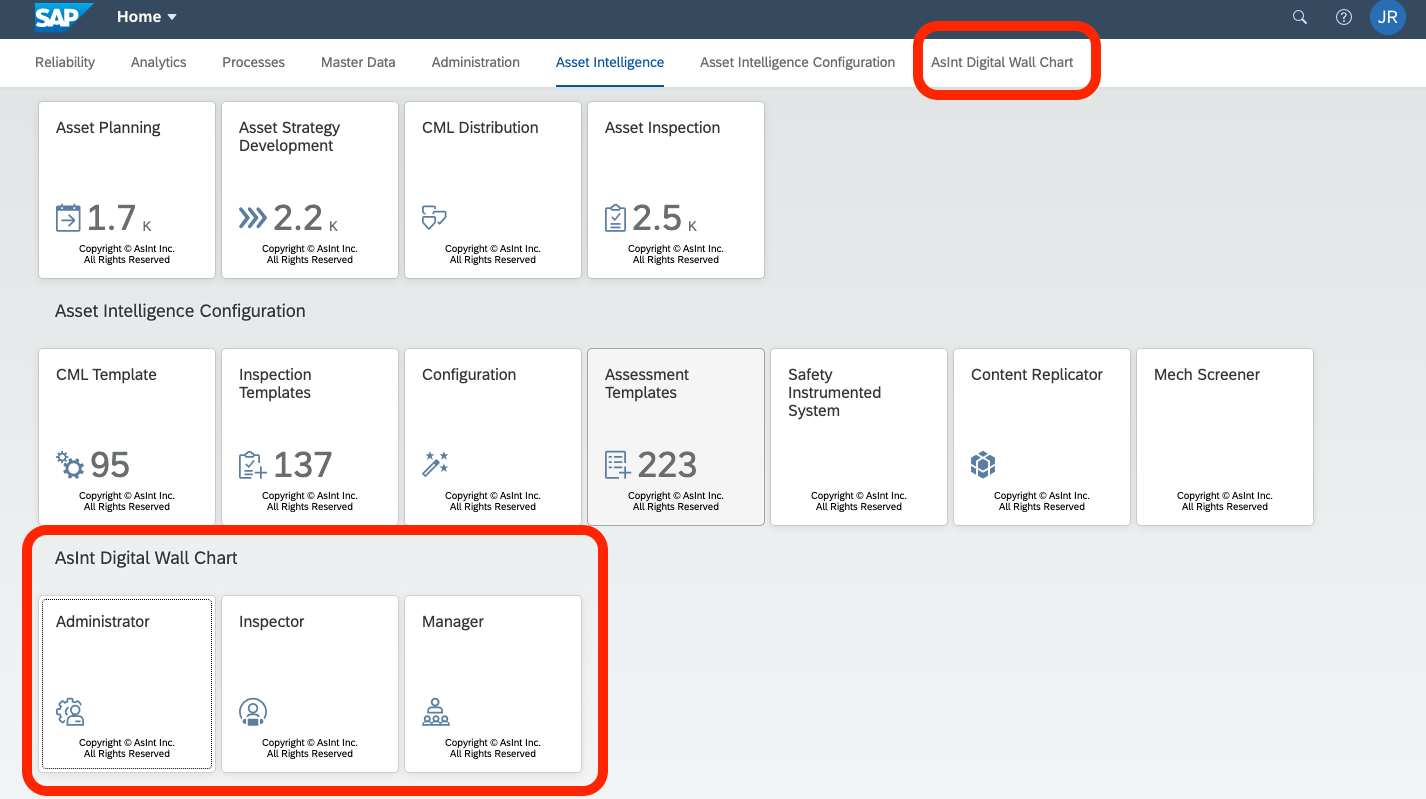
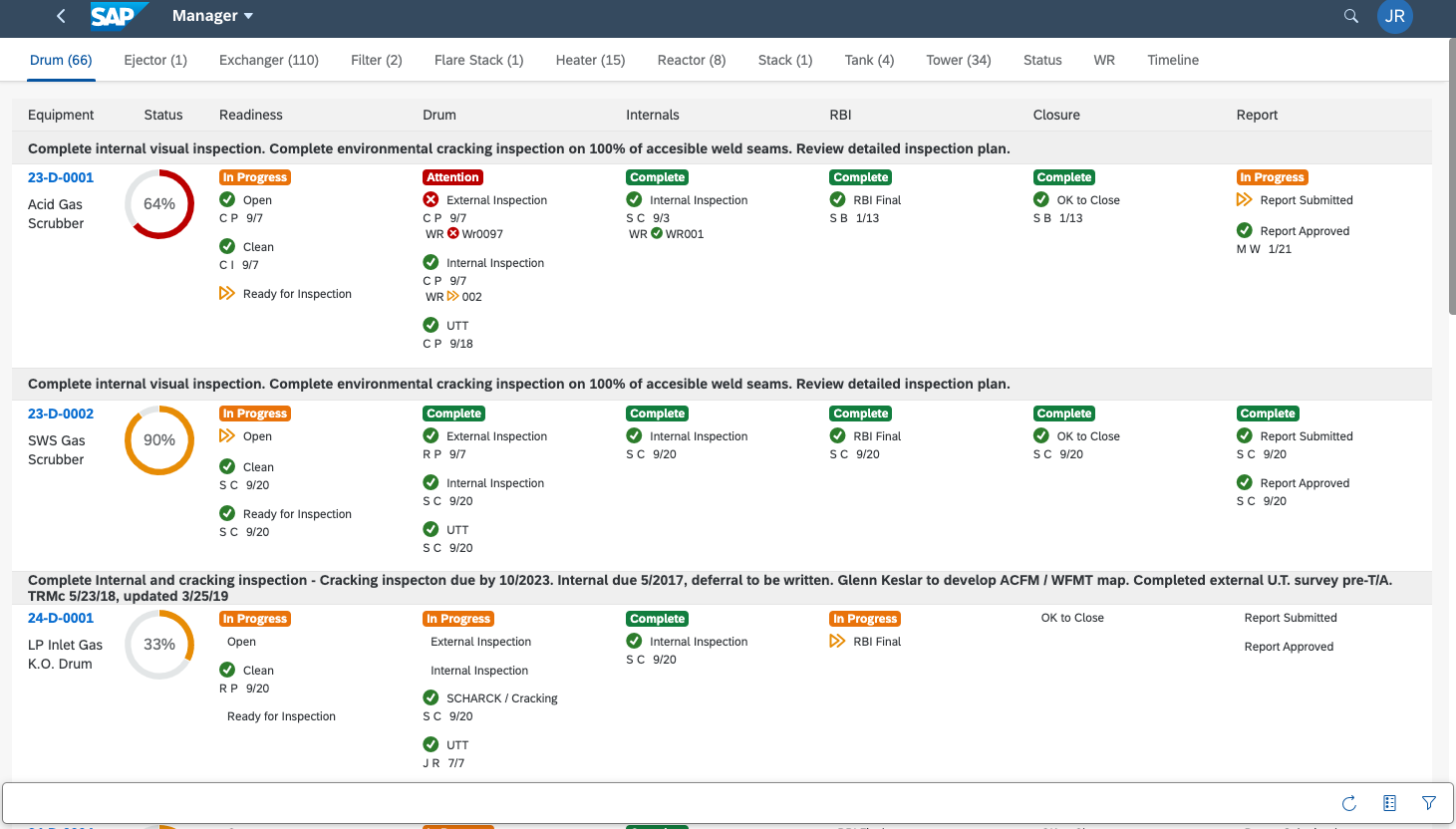
We have released a MS Excel plug-in that allows for pulling and pushing data back to your SAP IAM suite. Please note this is a separate utility app that requires licensing and training.
(tap image to increase size)
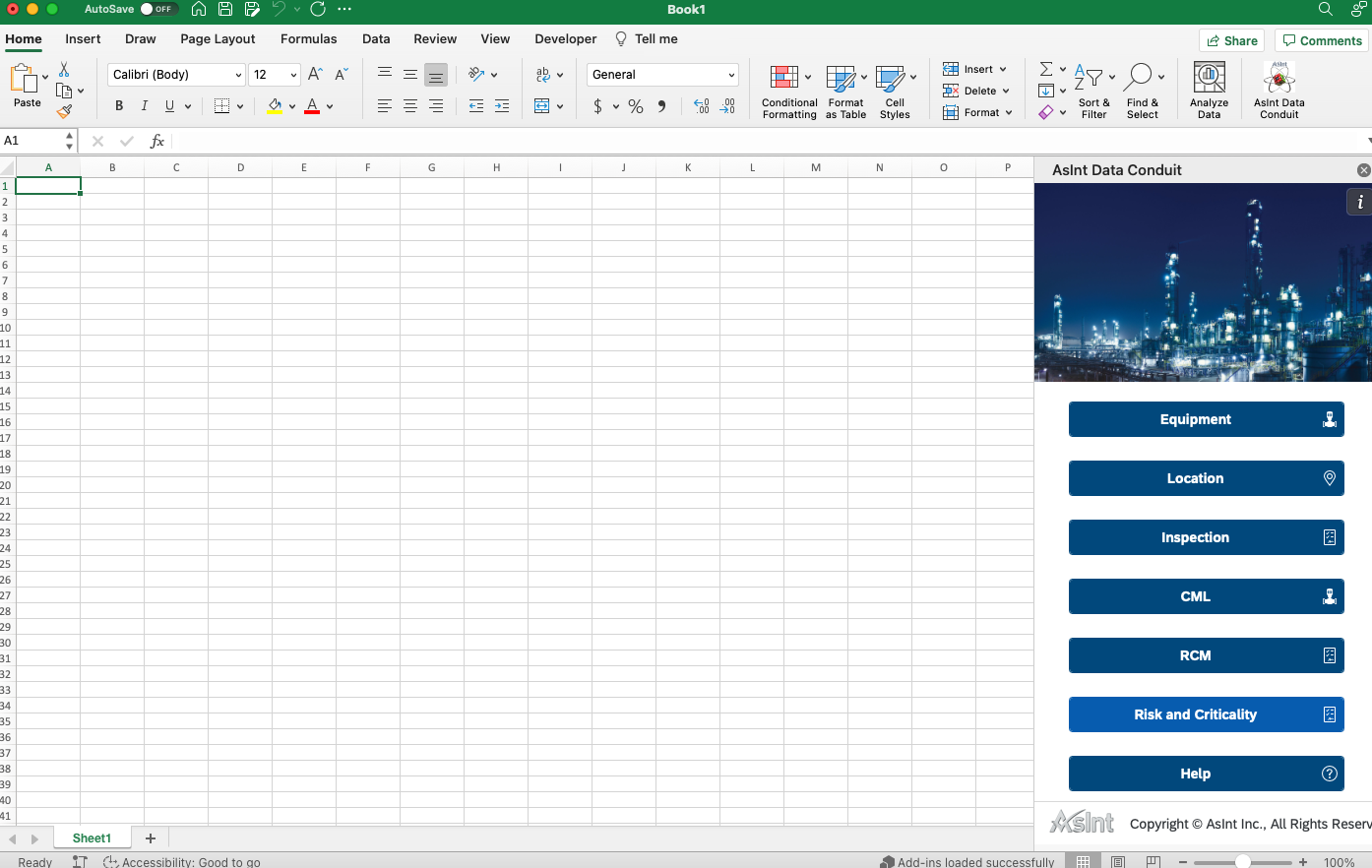
We have released an App that allows users to copy templates (Equipment, Locations, RBI, Inspections, CMLs, etc…) from one tenant to the next. This includes the attributes and indicators. Please note this is a separate utility app that requires licensing and training.
(tap image to increase size)
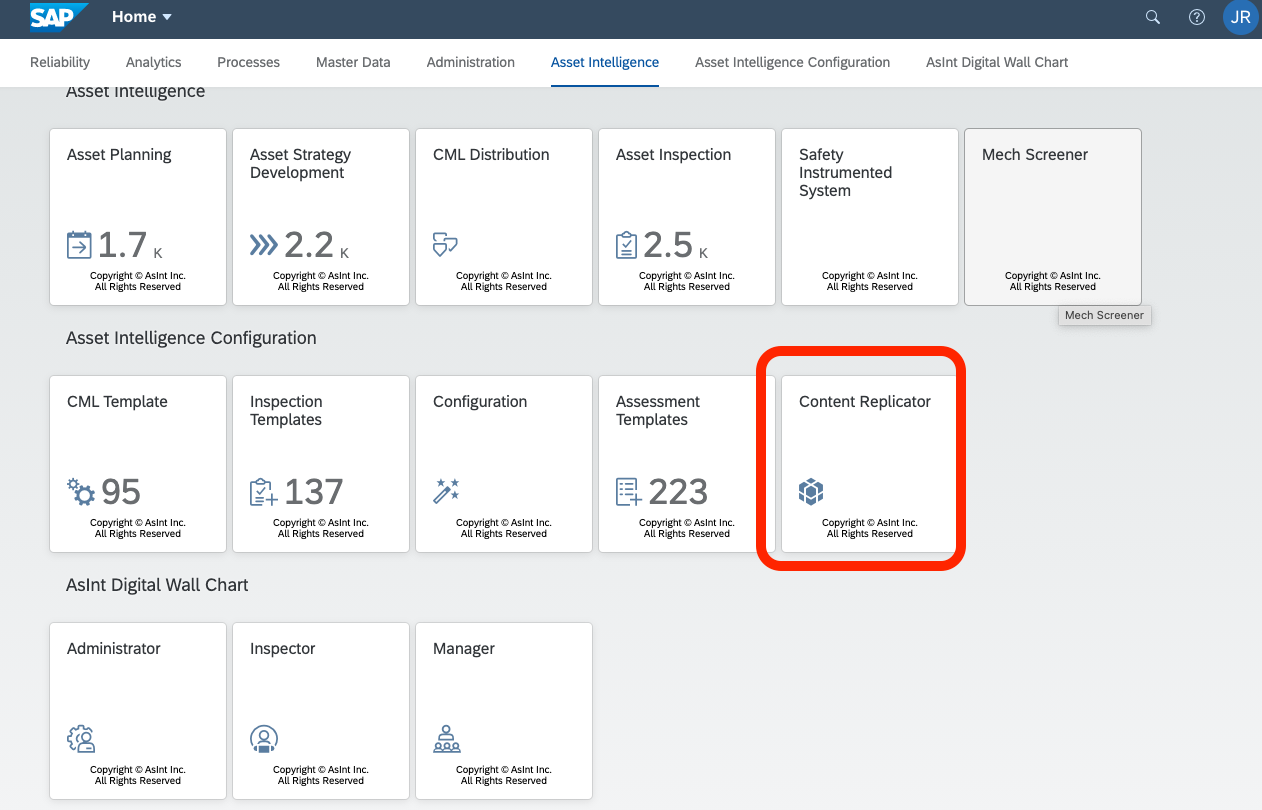
The Inspection Date, as well as the potential Scheduled Date (if you have it configured as part of your Inspection Template) is now visible within the Inspection App listview.
(tap image to increase size)
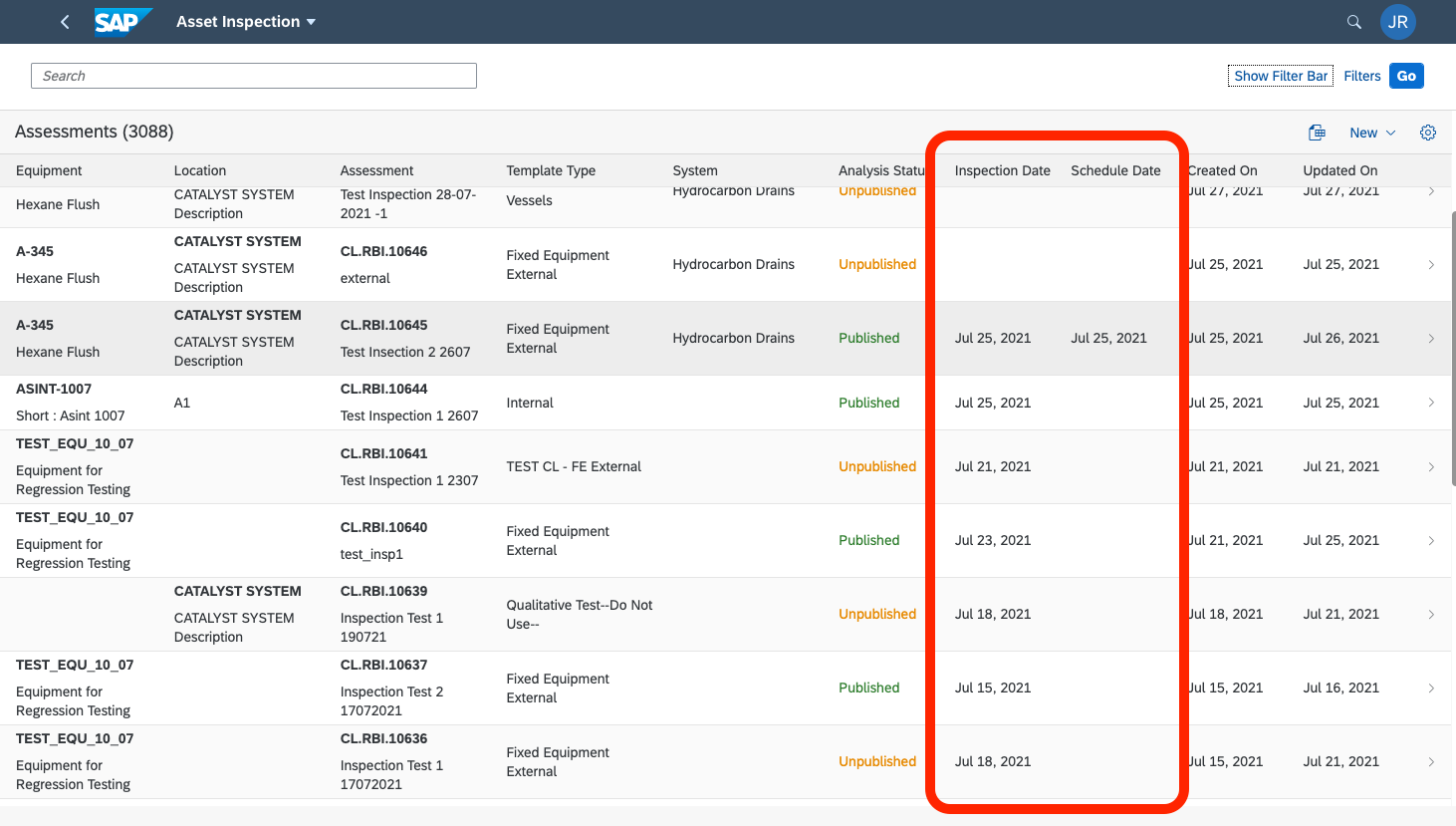
If you are using Instructions for planning and scheduling, the Scheduled Date can now be mapped to the Inspection when the Inspection Record is created.
(tap image to increase size)
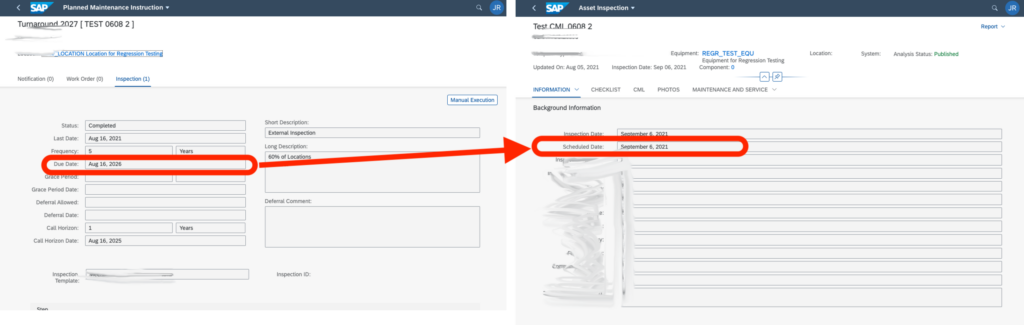
In the Planning App, now users can search based on the Equipment or Location hierarchy. Previously, you could not search for all Equipment within “Site A”, or “Unit B” for example. This is if you are using “Instructions” for planning and scheduling.
(tap image to increase size)
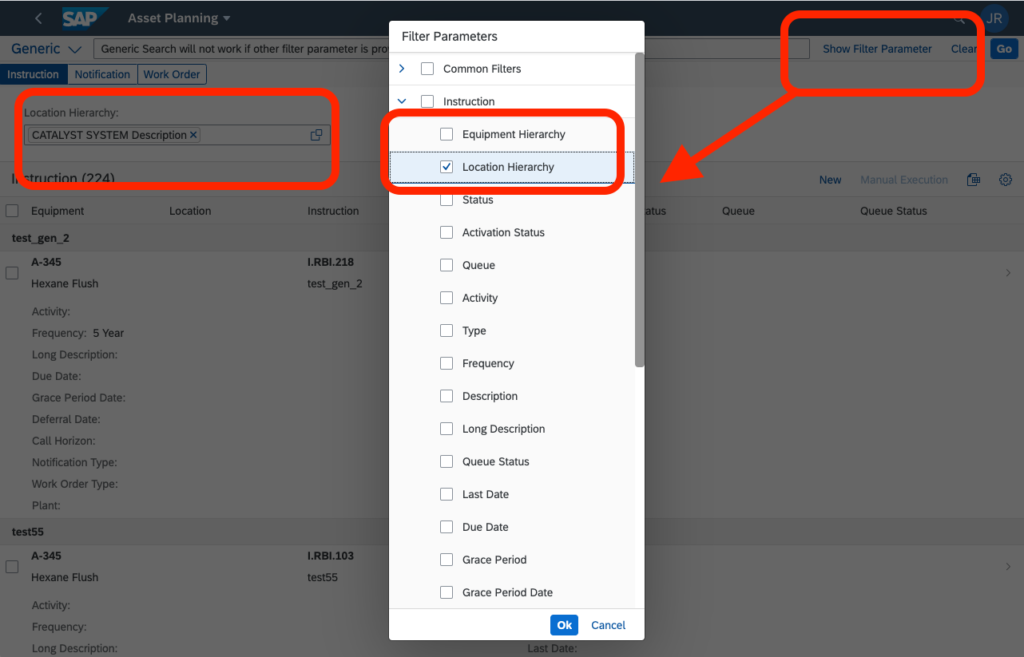
When adding a new CML the user was previously asked to select “Definition”, it is not defaulted. The user is not longer asked to provide this information.
(tap image to increase size)
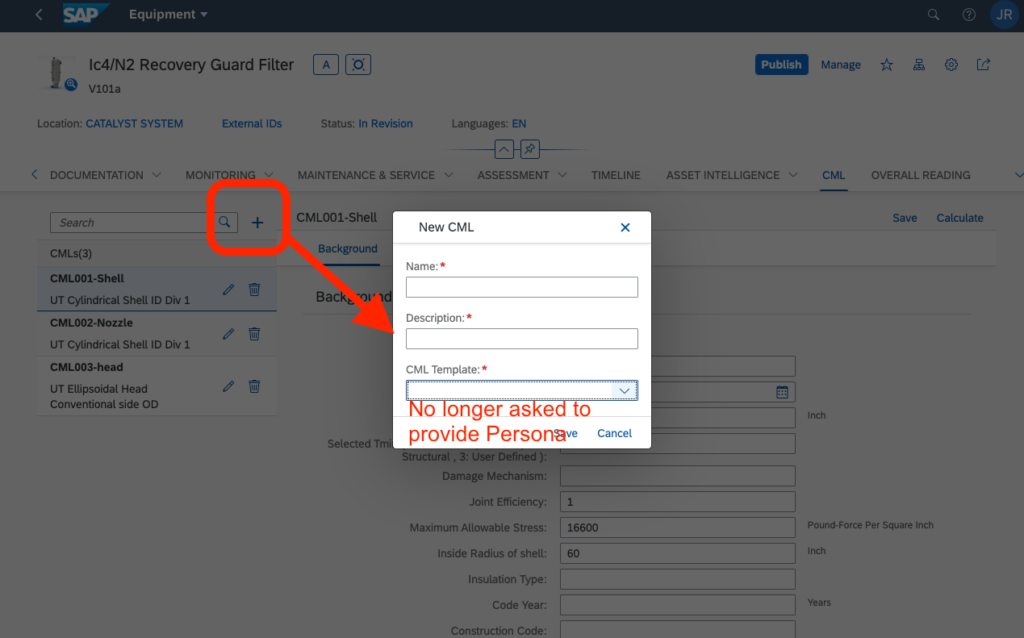
Exporting to MS Excel the listview of the Inspections is now available.
(tap image to increase size)
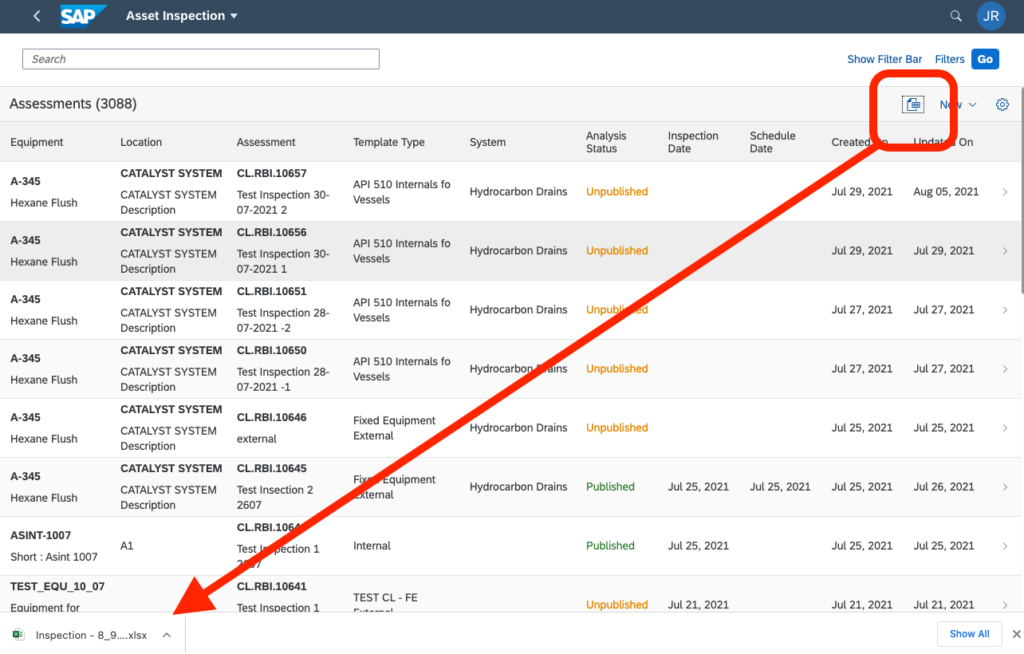
In the Inspection PDF Report, the “Instructions” are now printed. This assumes an Instruction was used to generate the Inspection.
(tap image to increase size)
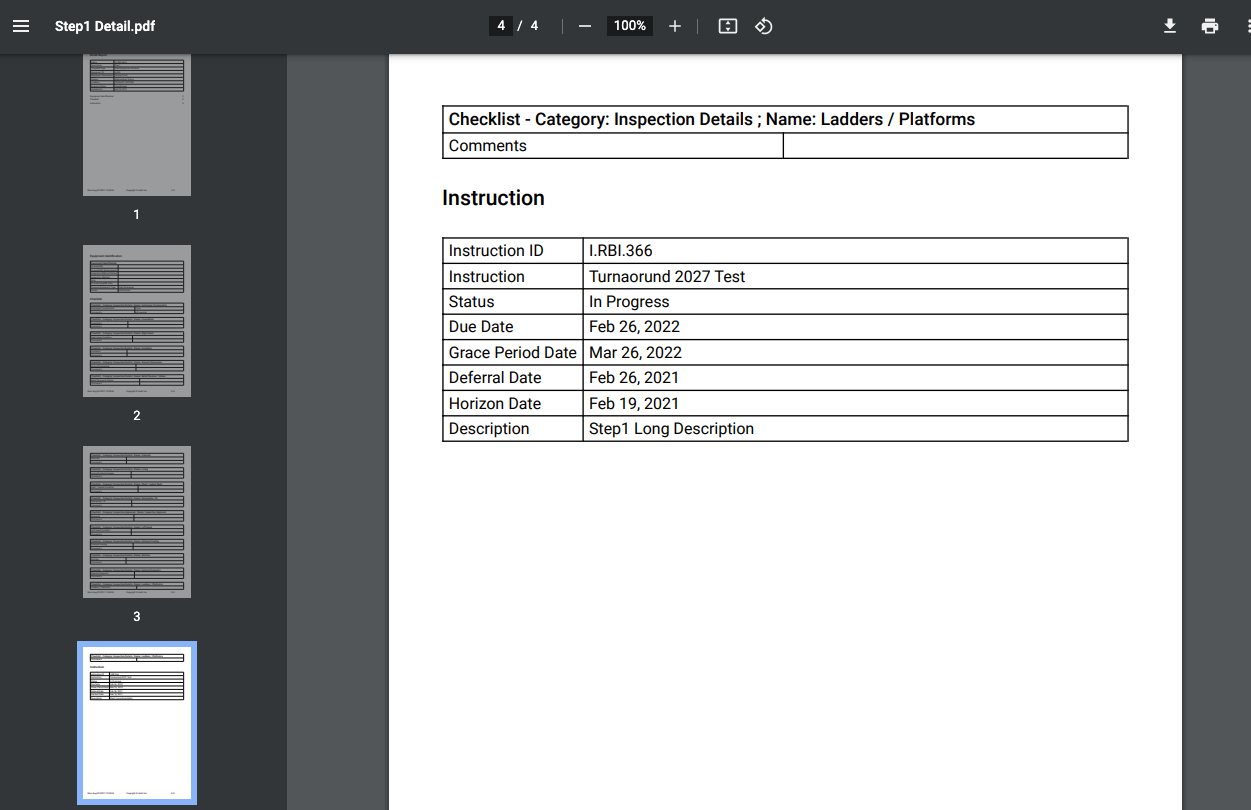
A new Mechanical Integrity tab was added to the SAP Equipment and Location App.
This allows the user to review all of the SAP Asset Central Foundation data (datasheet, documents, work orders, etc..), but also provide a quick summary of the RBI (Risk Based Inspection), CML (Condition Based Monitoring), and IDMS (Inspection Data Management System) information.
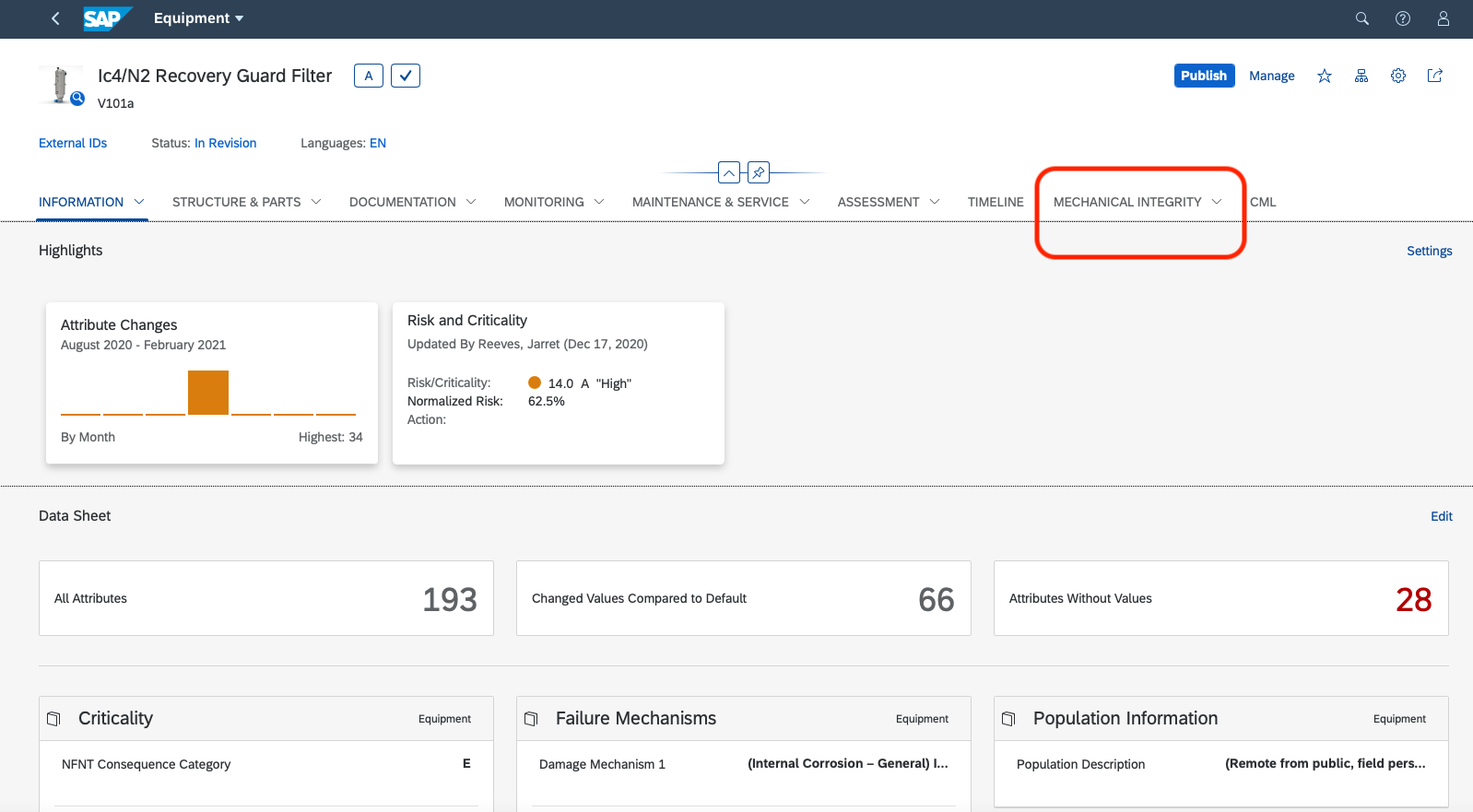
Users get the latest of each template displayed on the first tab, and can see the historical information on the 2nd tab.
Tap Image to zoom->
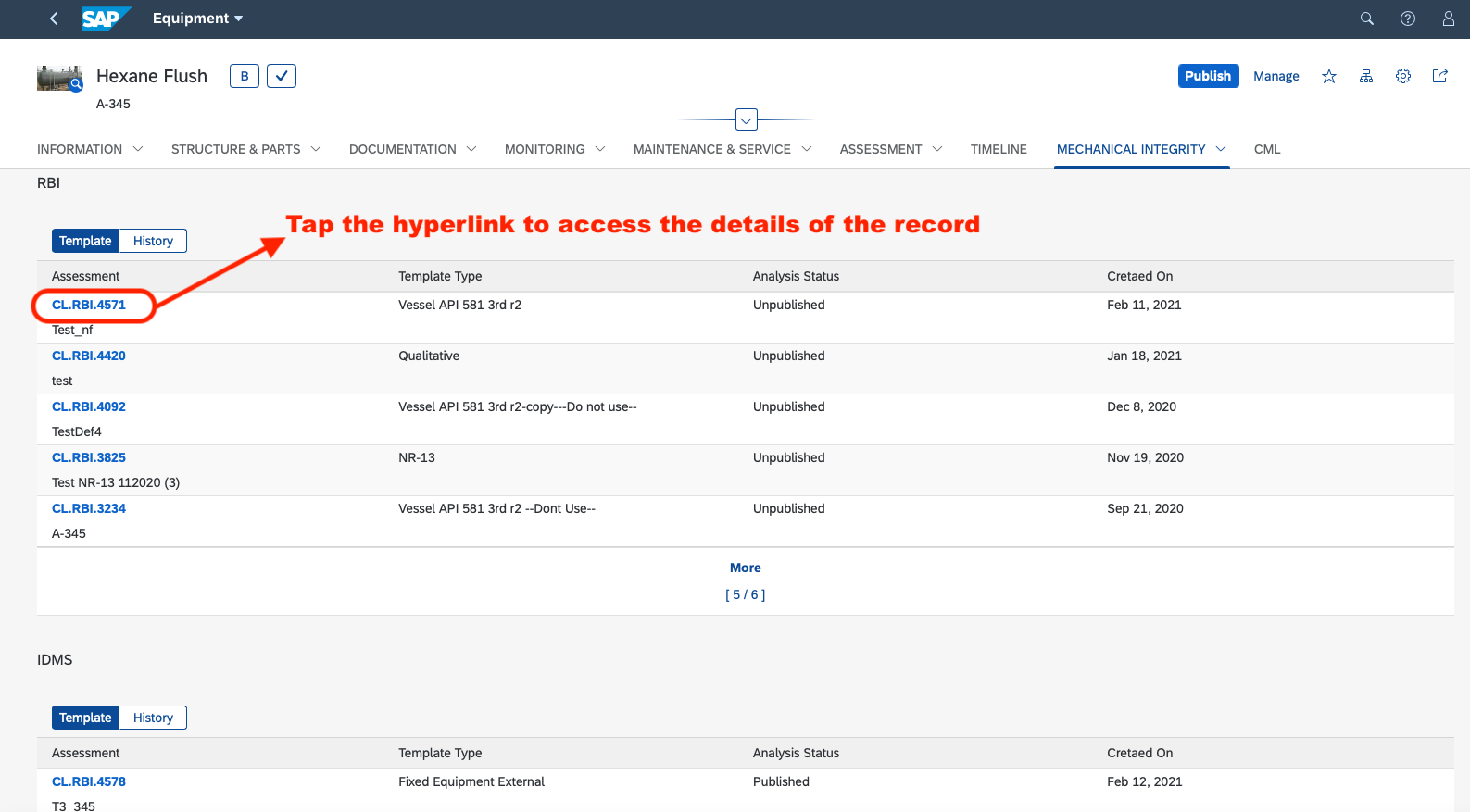
Users can also tap the event, whether it is a RBI or Inspection even, and the user will be taken to the details of the event.

A Higher Form of
Asset Intelligence
AsInt brings a fresh take on the design of mechanical integrity and reliability software with faster, more intuitive functionality for the multi-device generation.
© Copyright 2024, All Rights Reserved by AsInt, Inc.