
Previously, on the Equipment or Location “Mechanical Integrity” tab (renamed to Asset Intelligence on this release) the Inspection Plan, represented by SAP Instructions were not shown. Now they are shown in the “Instruction” section of the “Asset Integrity” tab.
Note, the feature will also show the components, or children, of the Equipment or Location you are viewing.
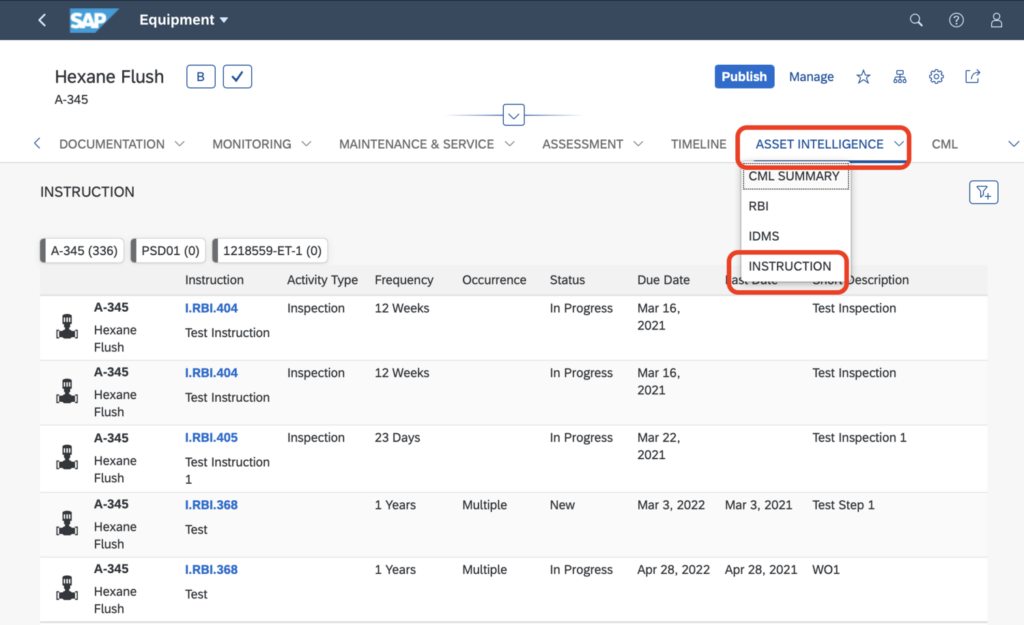
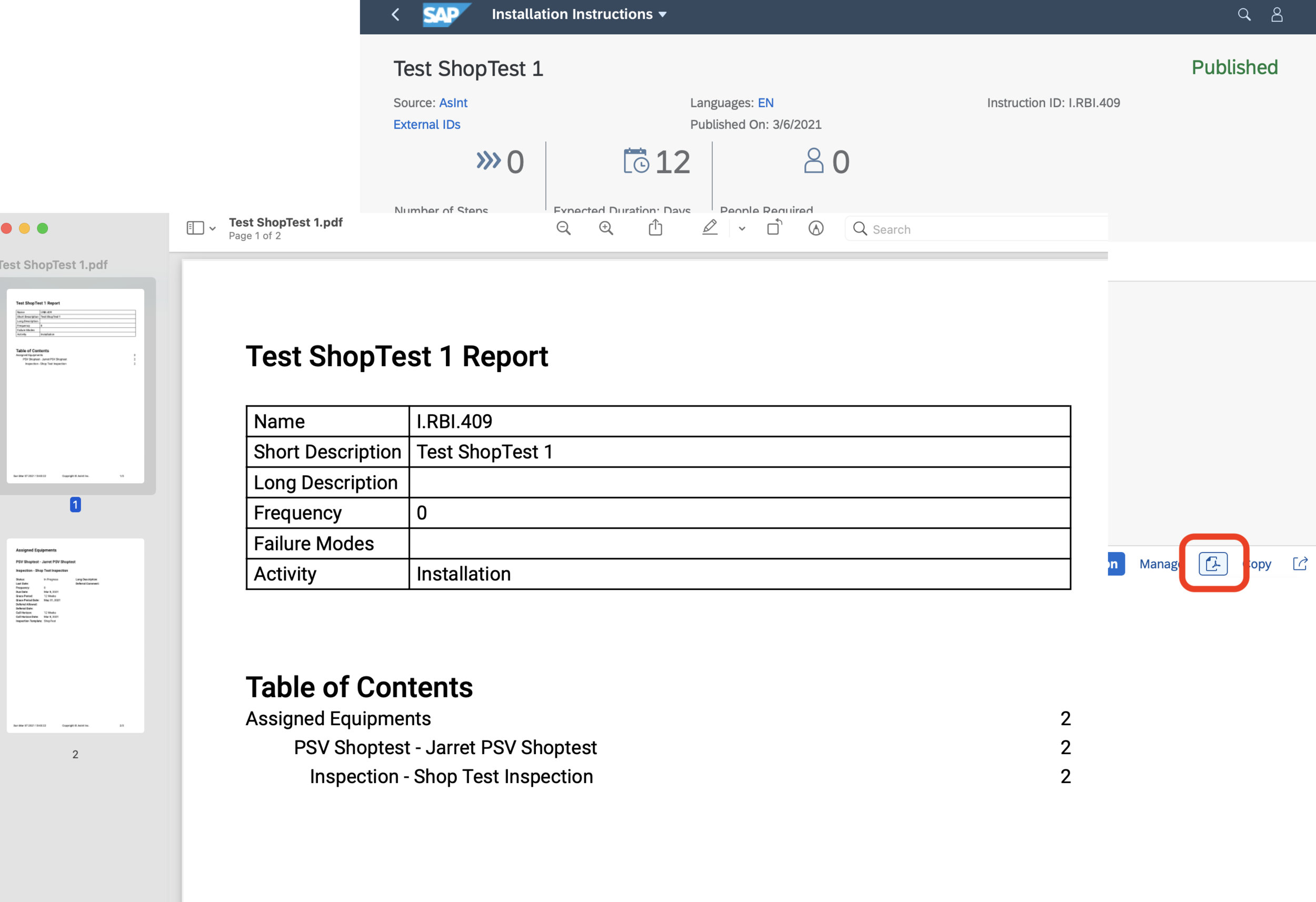
If you would like to print the SAP Instruction to a PDF, this can now be achieved in the AsInt Asset Planning App.
Previously, the user accessed the CML (Condition Monitoring Locations) from two individual applications, CMLs for Equipment and CMLs for Locations.
Tap Image to zoom->
This approach caused additional clicks to manage the CML, because the functionality to navigate to the Equipment or Location was also available in the SAP Equipment and SAP Location App.
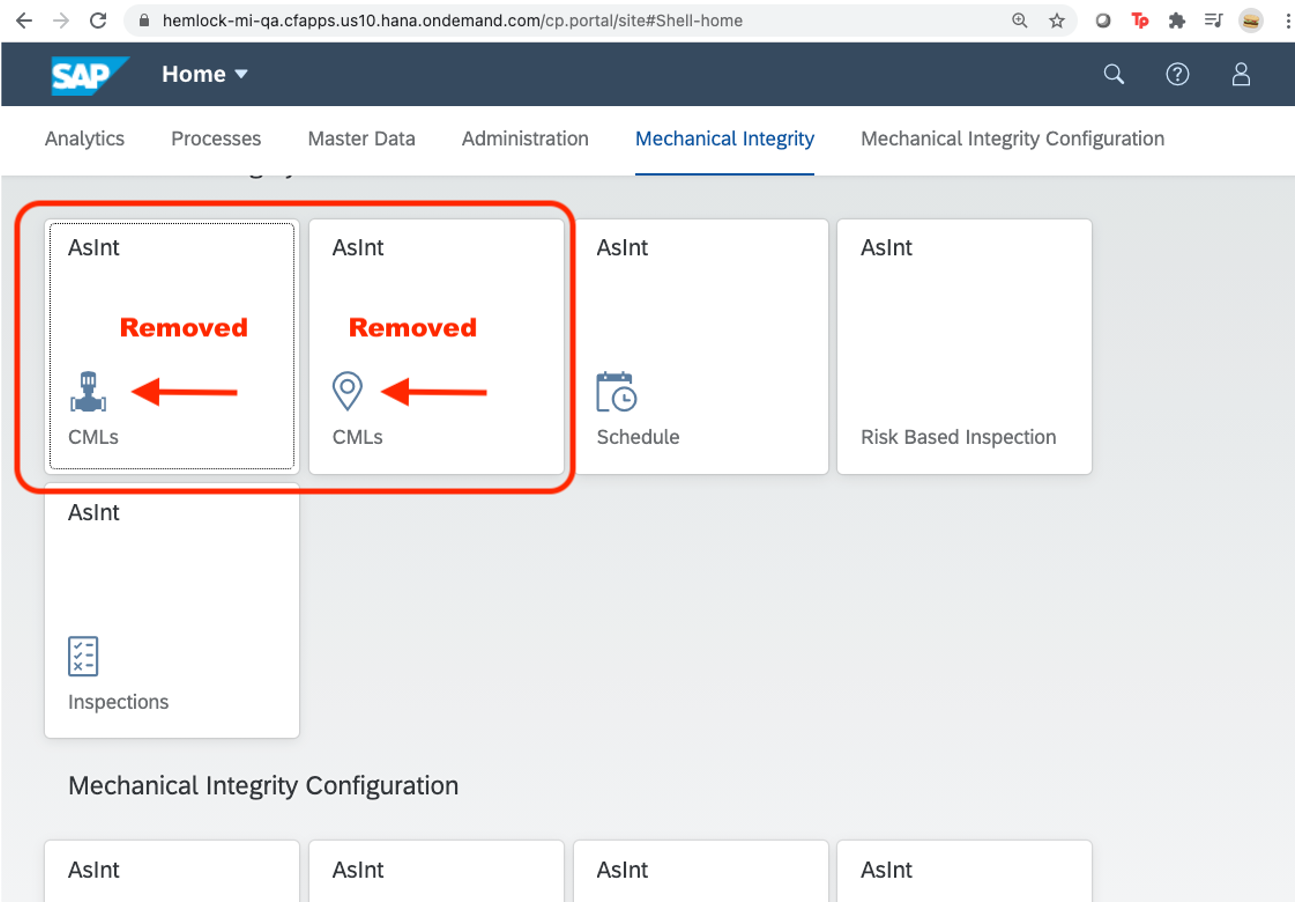
We have eliminated this step for the CML Equipment and CML for Locations App. The user can now manage the CMLs against either the SAP Equipment or Location App. The CML tab is accessible next to the Mechanical Integrity tab.
Tap Image to zoom->
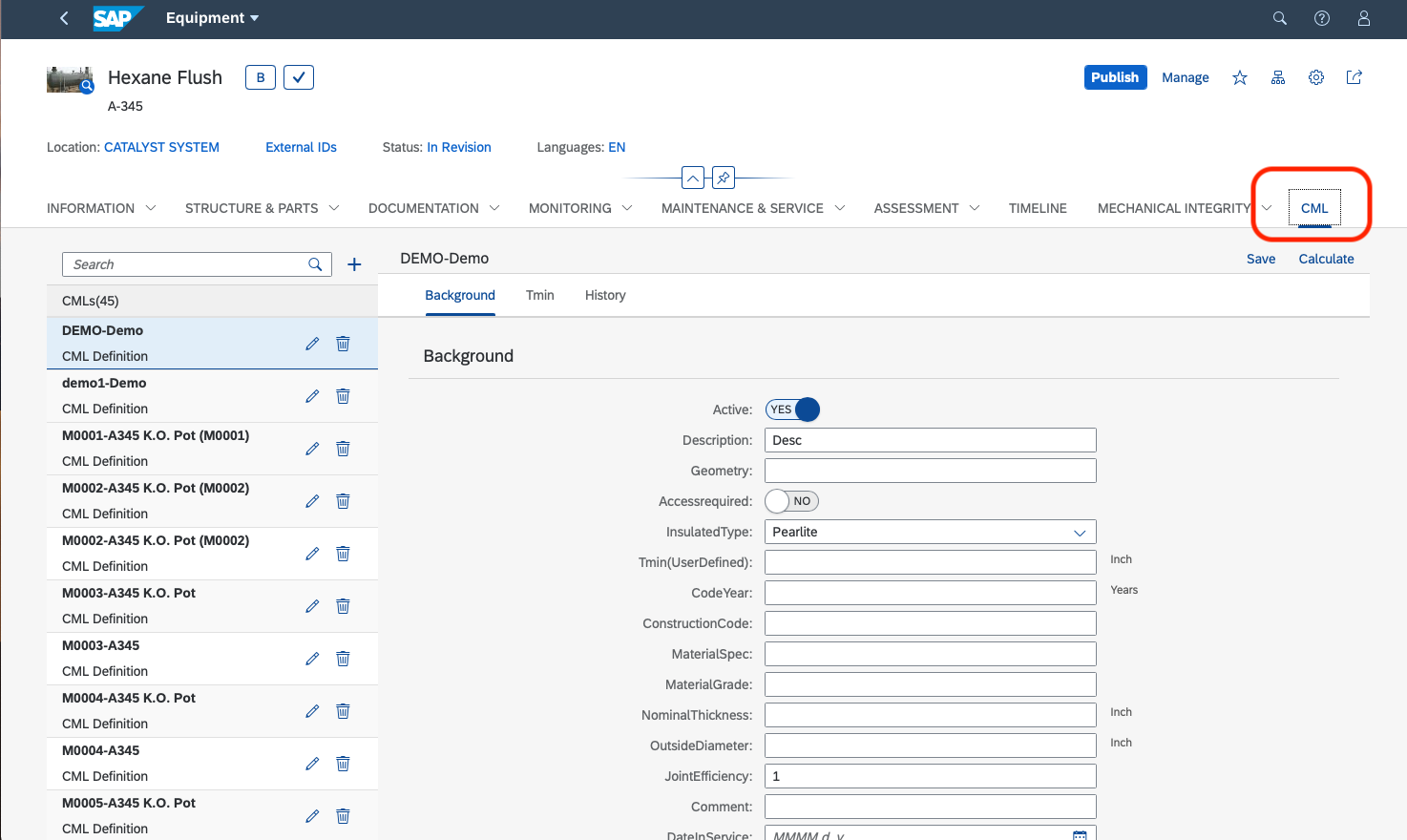
Description: After the upgrade, the SAP Equipment and/or SAP Location App no longer shows in the Fiori launchpad.
Cause: If users have customized their “Master Data” group by changing the order of the tiles, renaming, etc…causes the new Equipment and Location app not to show.
Resolution:
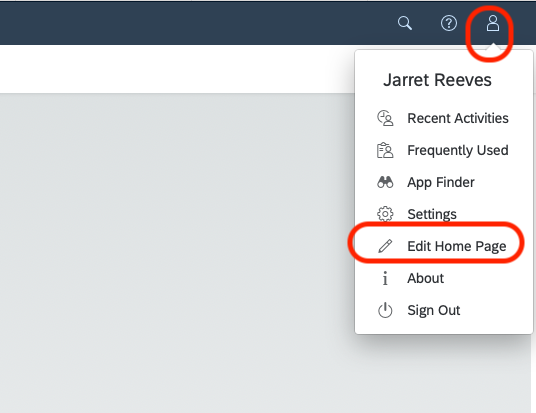
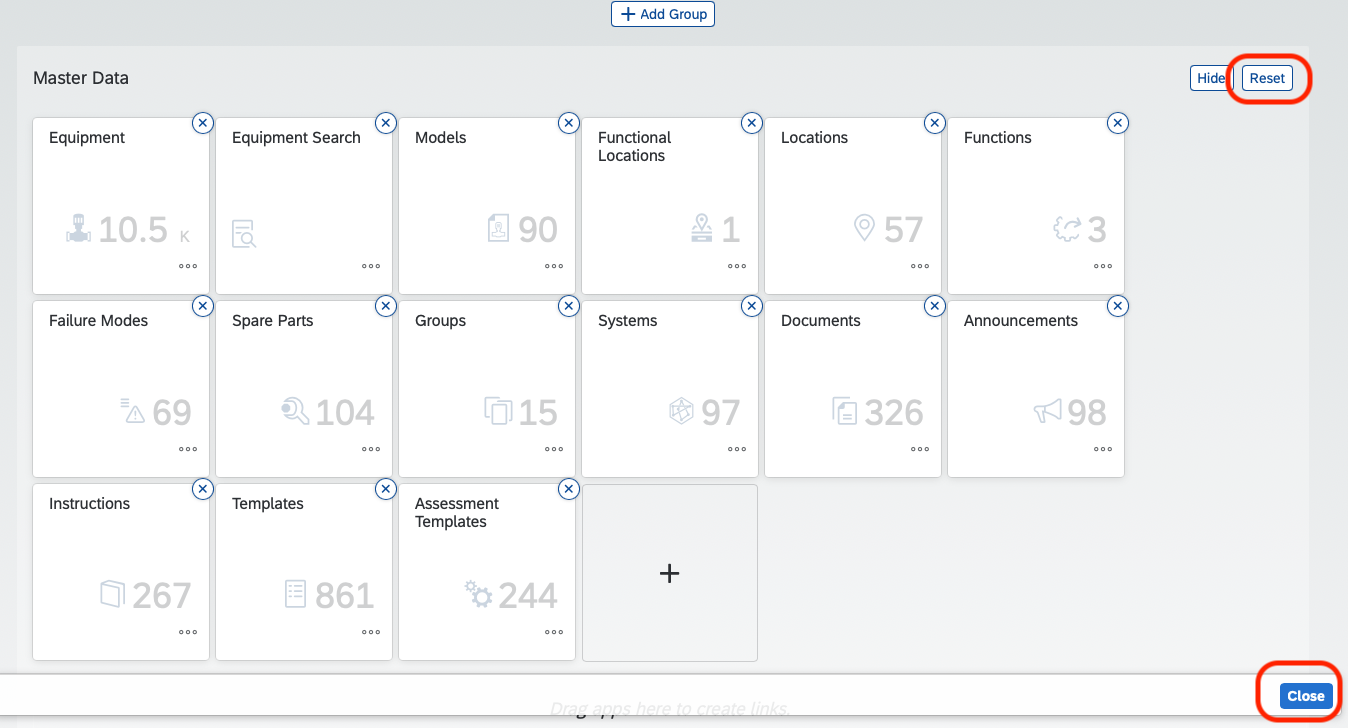

A Higher Form of
Asset Intelligence
AsInt brings a fresh take on the design of mechanical integrity and reliability software with faster, more intuitive functionality for the multi-device generation.
© Copyright 2024, All Rights Reserved by AsInt, Inc.