
New Feature of Function
Change to Feature or Function
Bugs corrected
Any known issues the new release may cause
New self-paced training is available on AsInt Training Academy. Courses can be enrolled currently free of charge, you just need access to a tenant.
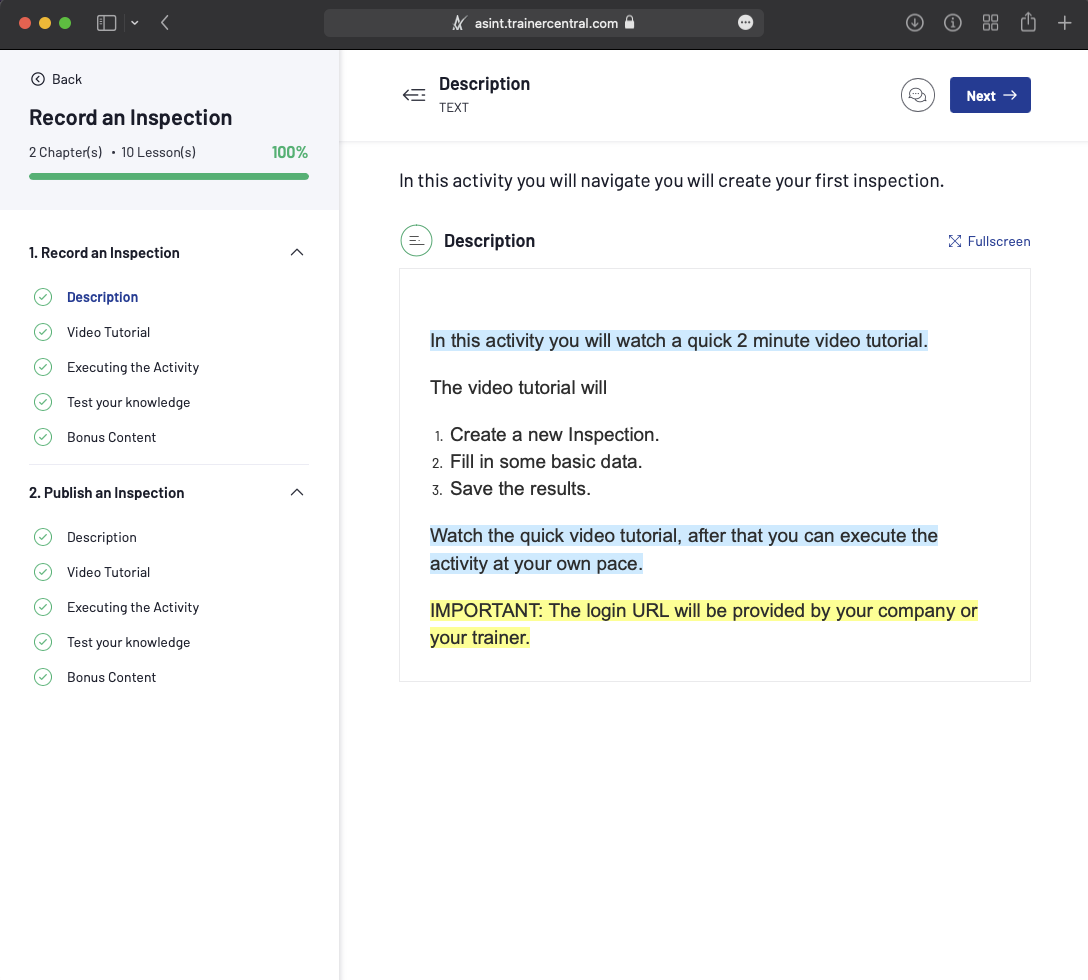
You will need to create a login for the AsInt Training Academy for it to track your progress. Course structure consists of an overview, video demonstration, activity, and test your knowledge.
Courses can be found at https://asint.net/training/ . Tap here to start your learning journey.
If the Planning Queue has an error processing, a numeric indicator is now shown. If there are errors on the Queue, you can open the App and filter for Queue Status = Error and determine what is causing the issue.
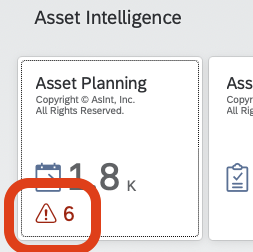
Previously, once the Inspection was published, the user could not add Notifications and Work Orders. Now the user can add these data elements post publish of the Inspection.
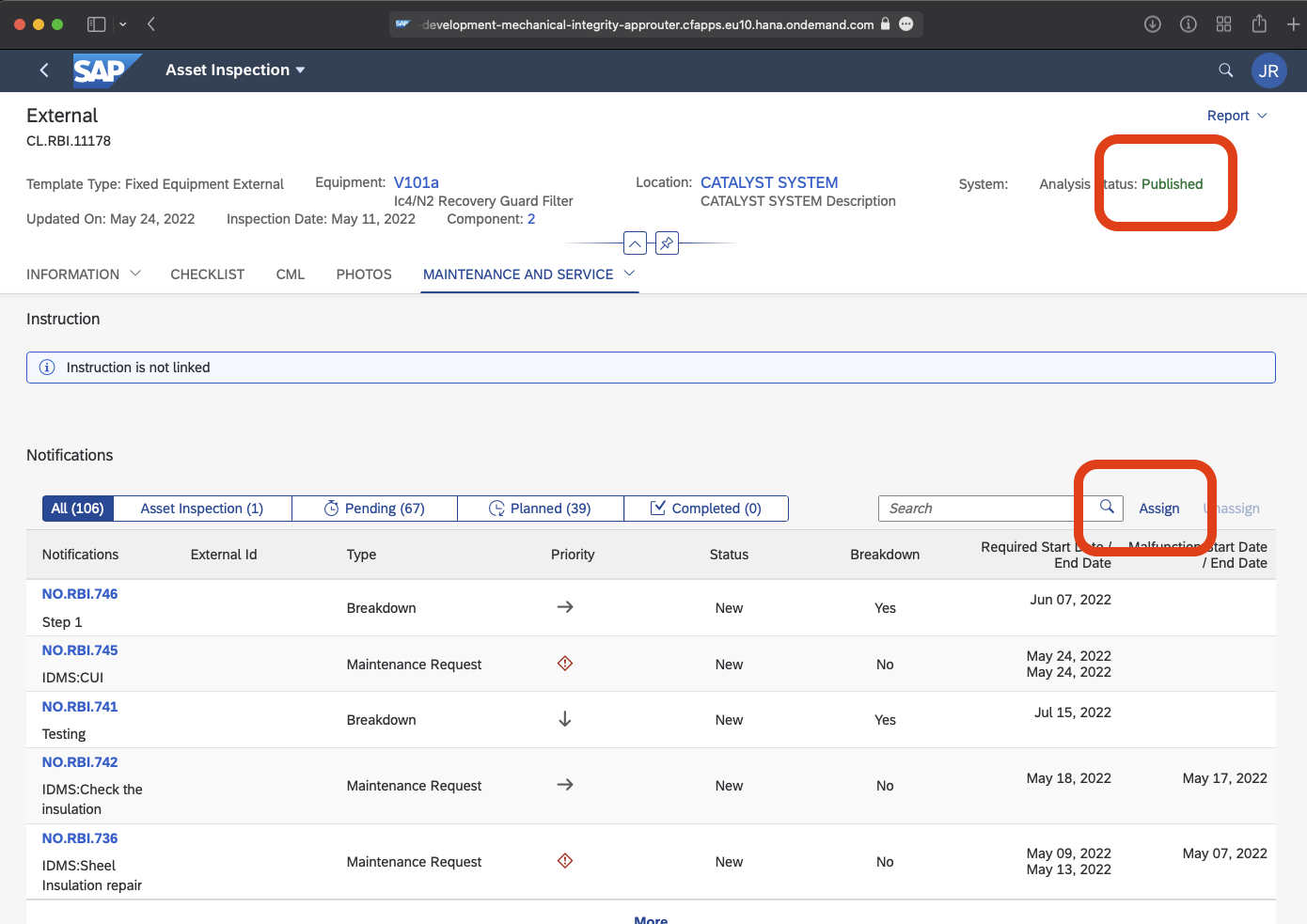
If the Inspection template is using Components, individual attributes can be displayed on the Inspection form and export PDF.
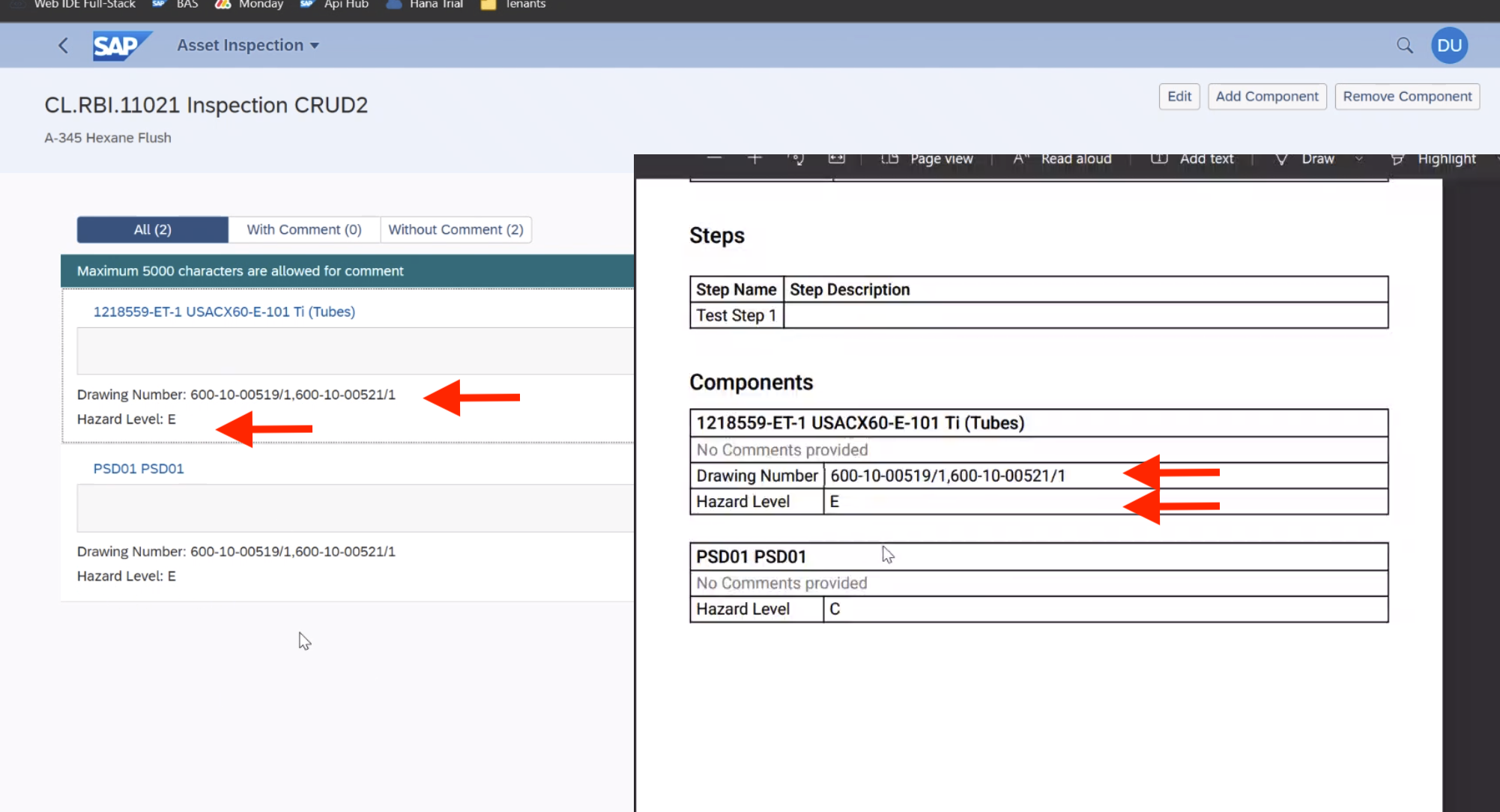
Users can not export the Inspection Summaries from the list view of the Inspection App. When exported, what data is show on the Inspection Header will be provided in MS Excel.
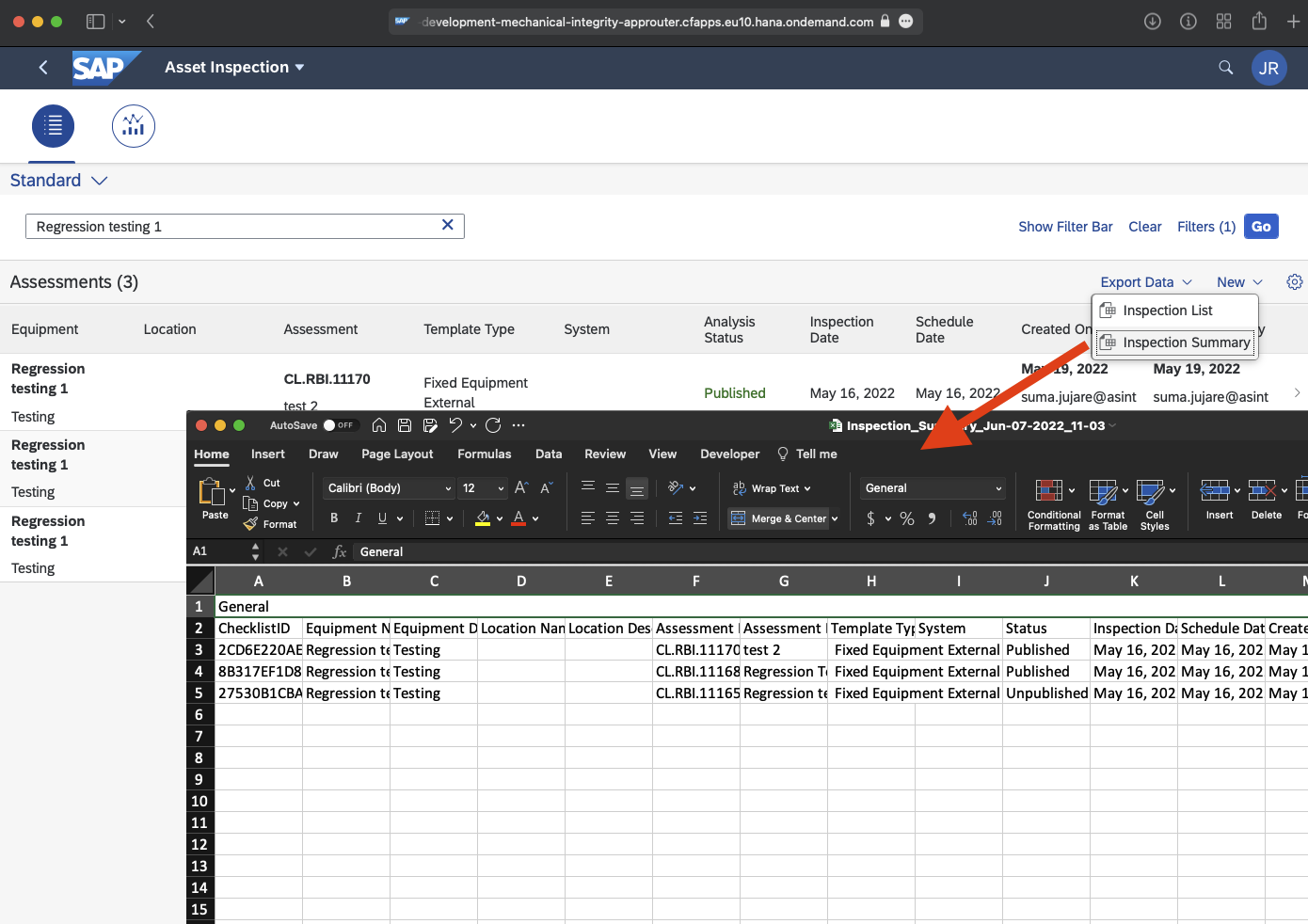
Within the Asset Planning Application, if there are Notifications (or remodels) associated with the Inspection, the values records will be shown now in the Asset Planning App.
Additionally, if there are Work Orders associated to the Inspection, they are also displayed within the “Linked Work Orders” tab.
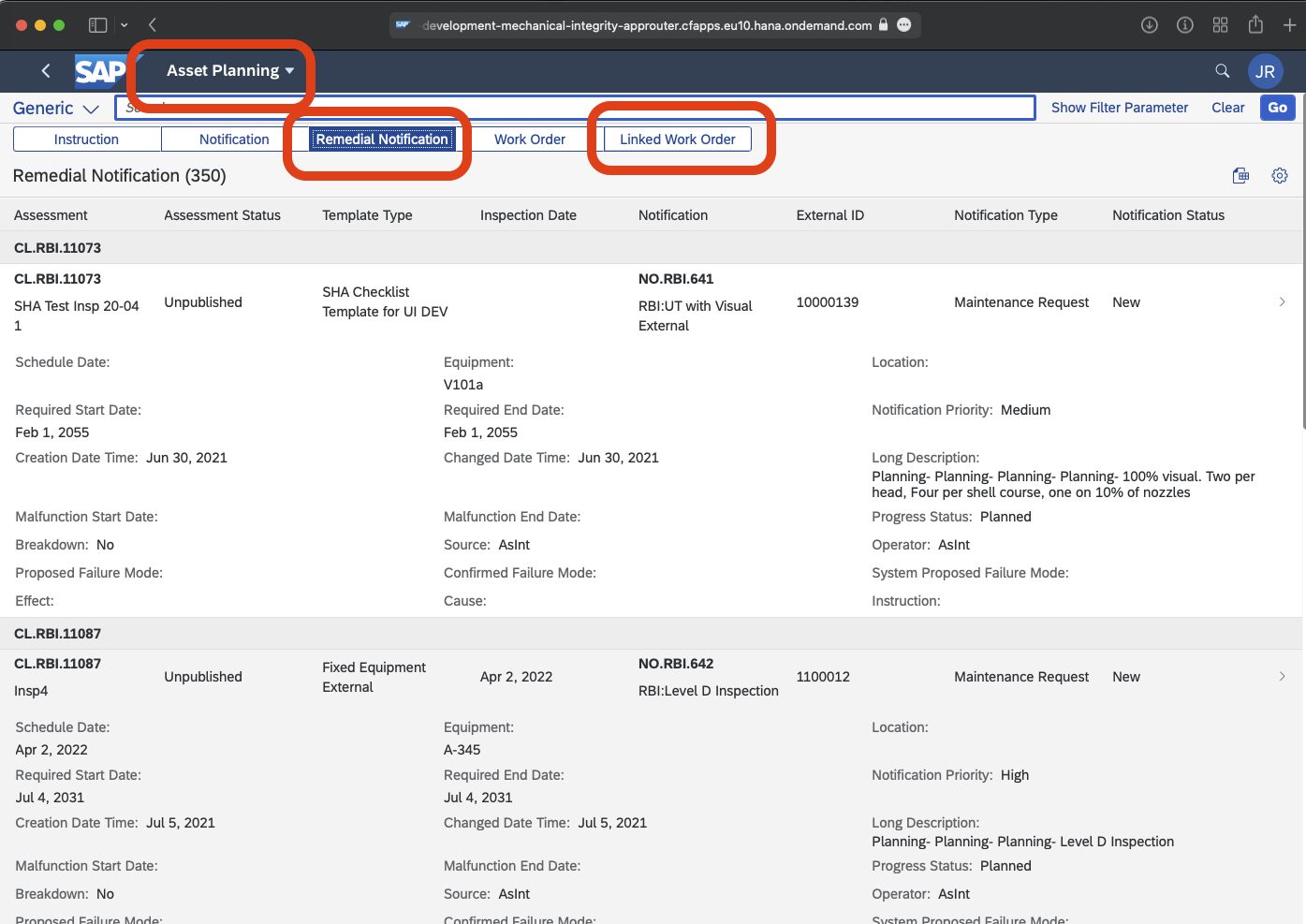
Within the Asset Strategy Application, if the Equipment (or Location) is associated with a Group, the group(s) are displayed and are accessible to tap on for further details.
This is use for seeing if Equipment are in Corrosion Loops, Process Systems, etc…
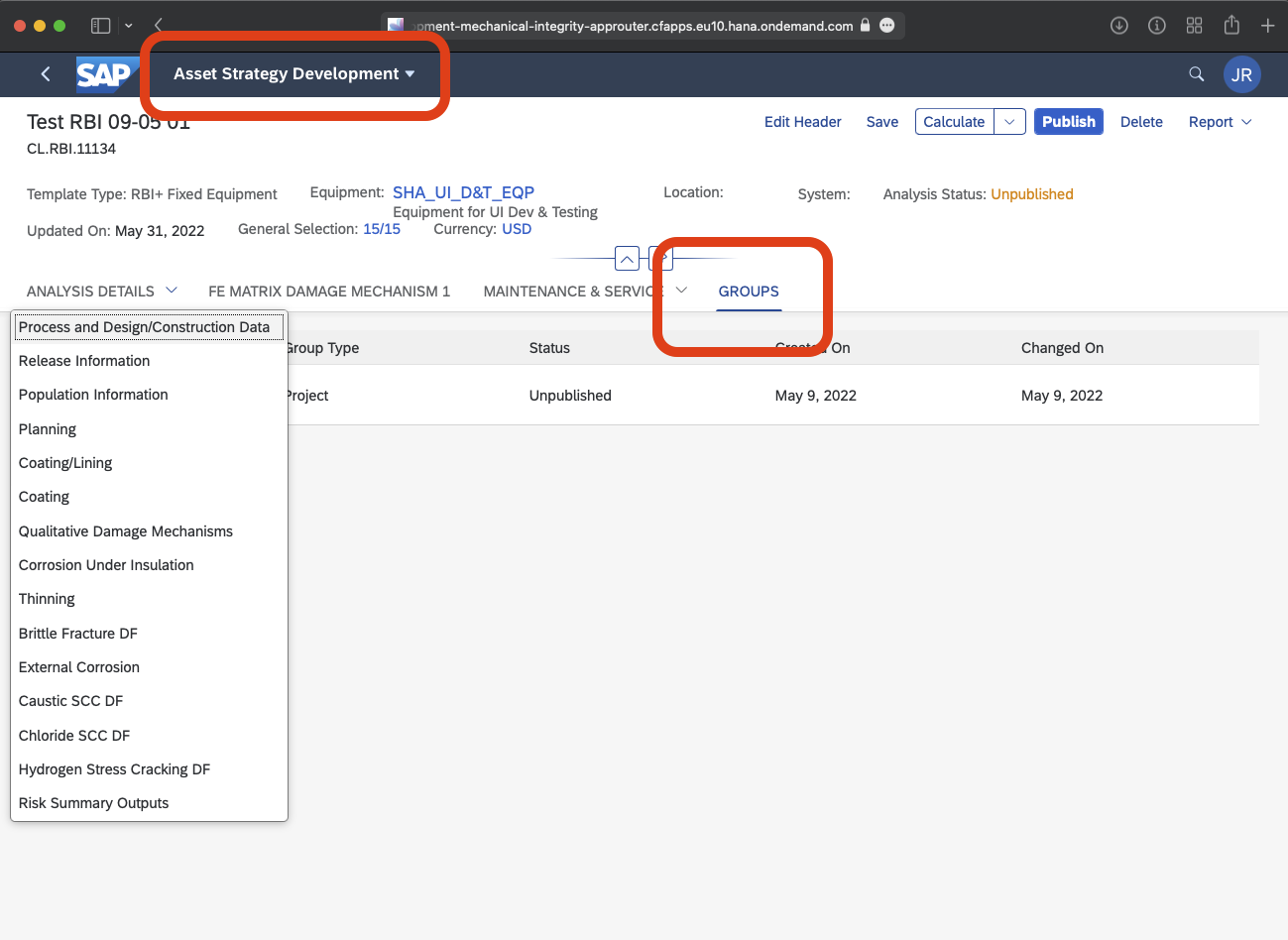
Within the Asset Strategy and Asset Inspection Apps the users can not save filters for future use. Filters can be saved as the default view when opening the App.
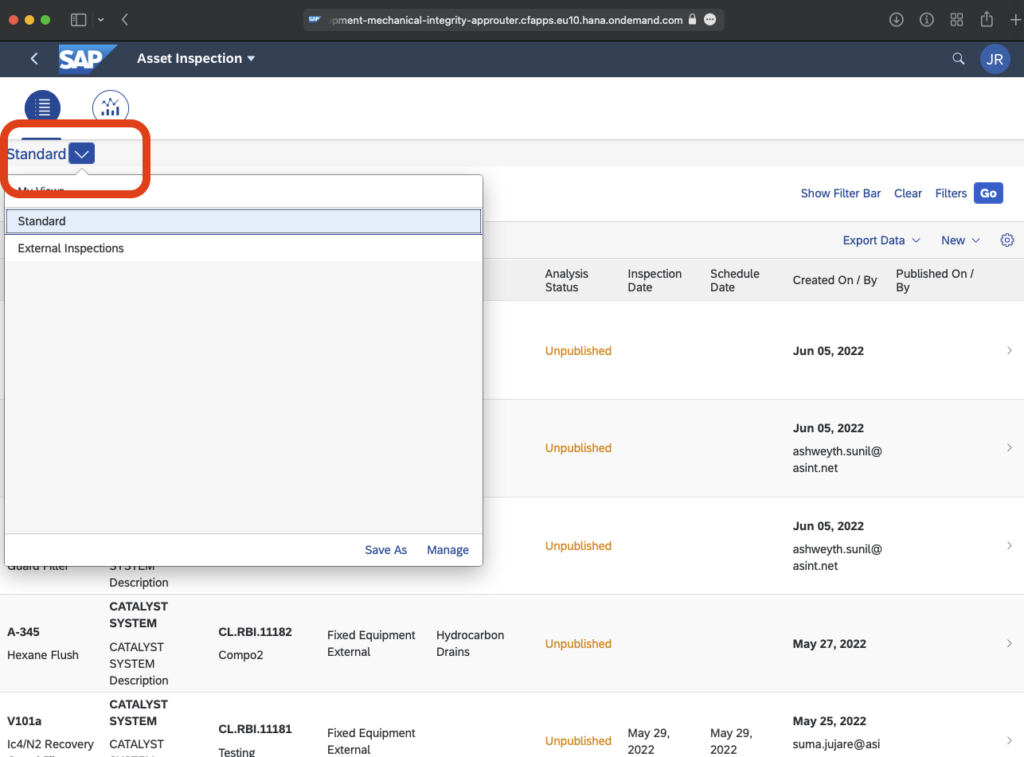
Within the Asset Inspection Application, Inspection templates can not have multi-select Code Lists (dropdown) to record data against.
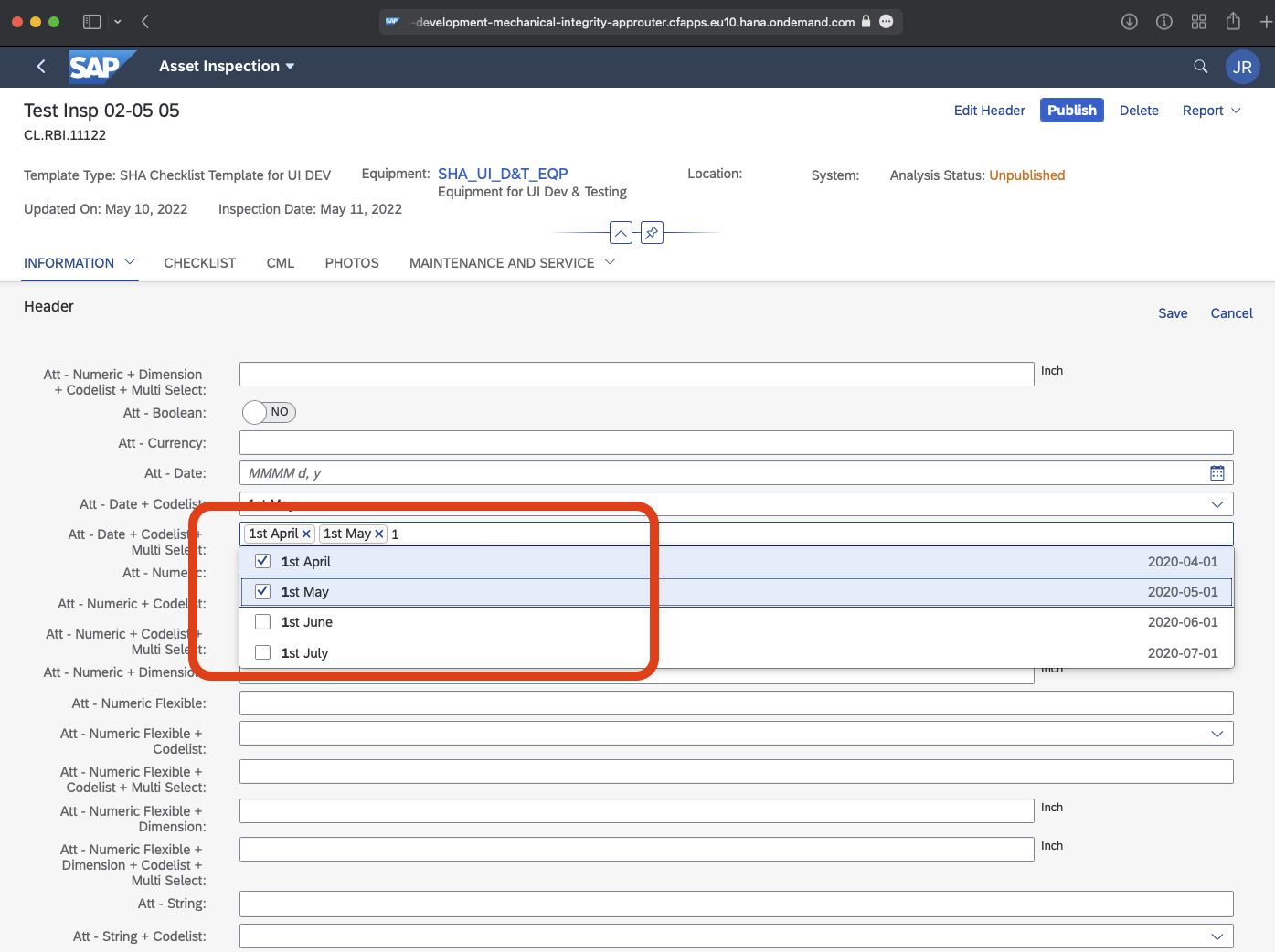

A Higher Form of
Asset Intelligence
AsInt brings a fresh take on the design of mechanical integrity and reliability software with faster, more intuitive functionality for the multi-device generation.
© Copyright 2024, All Rights Reserved by AsInt, Inc.